Vaše komentáře
Yes, this option is unrelated to the list scrolling. It's about taskbar scrolling as in the following screenshot:

Indeed it looks like it's not a bug, it's just that more than one window is being opened. It's similar to opening one window of Notepad++, then a second window of Notepad++, and then closing the first window.
You can do the following:
- Enable the "Don't group pinned items" option to always keep pinned items separated.
- Disable the "Don't group" option, but it will affect all programs.
- Enable grouping only for the notes windows, as following:
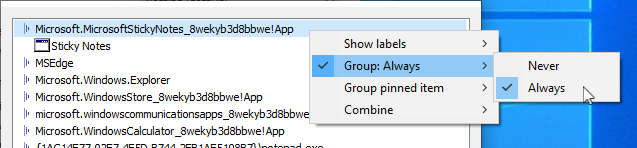
Great, so it's something with grouping. Still, it shouldn't happen even when the option is enabled, and looks like a bug.
Is it enough to pin the Notes program to reproduce the problem?
Try to figure out which option causes this behavior. From your screenshot, I'd suspect the "Don't group" option. If you switch it back to "Group by Application ID", does it fix the issue?
Also, please open Taskbar Inspector before running the app, make a screenshot, then open it after running the app and make another screenshot. Post the screenshots here.
Did you check the redguides launcher process while it's running? You can follow this guide:
https://www.majorgeeks.com/content/page/process_running_as_administrator.html
No, there's no such option. Changing to "Idea".
Sounds similar to this report:
https://tweaker.userecho.com/topics/184-cycle-between-taskbar-buttons-stops-half-way-in-windows-8x
Perhaps your launcher is running as administrator for some reason.
Вы можете использовать параметр командной строки «-hidewnd». Вообще, он добавляется автоматически при установке. Возможно, вы настроили автозагрузку вручную или используете портабельную версию.
You can find the link here:
Služby zákaznické podpory by UserEcho


It's not a common request and not a priority. Maybe one day...
If it's important to you and you'd like to sponsor it, contact me.