Kommenttisi
Yes, I wrote about it here:
https://ramensoftware.com/7-taskbar-tweaker-on-windows-11-with-windows-10s-taskbar
And linked here:
https://ramensoftware.com/7-taskbar-tweaker
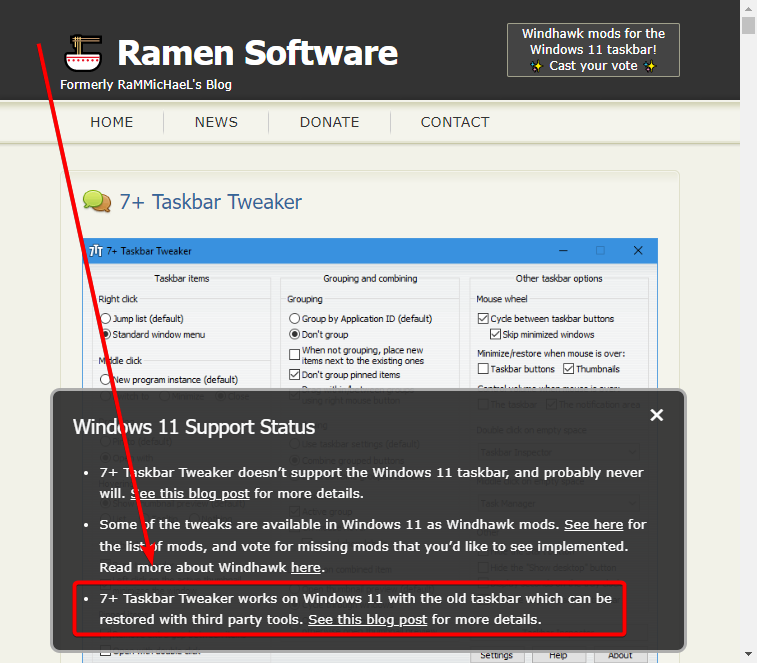
One of the users created an extension for Firefox to preserve the order of thumbnails:
https://github.com/pragacz/window-arranger-webext
Relevant comment:
https://ramensoftware.com/7-taskbar-tweaker/comment-page-52#comment-13839
It doesn't look like Windows 11, unless you're using a third-party tool like Explorer Patcher. In any case, I understand that your issue is solved.
You can get earlier versions of the tweaker here:
https://www.dropbox.com/sh/mcbychsh0xc1dvu/AAC7NwQTQ-tOTNL2BUZ_CwUua?dl=0
Let me know whether using an older version helps.
That's what the "-hidewnd" command line switch does. I don't know why it behaves differently for you. If you have a way to reproduce it, let me know and I'll try to see what's going on.
What are your DPI settings? It looks about 175% but I'm not sure. Can you post a screenshot of your display settings?
For background about the issue, see my comment here:
https://tweaker.userecho.com/topics/520-dialog-does-not-support-dpi-scaling
I tried to reproduce this problem, but it worked for me on the latest Windows 10 version with 7+ Taskbar Tweaker v5.13 and two monitors. Any ideas how to reproduce this? Do you have any other customization tools that might conflict with the tweaker?
Do you remember the exact error message? It should have mentioned an error code, which probably was 902, 903 or 904.
I don't think the issue was introduced in 5.13 since I didn't make changes around the relevant code, but I'd like to fix this. Please let me know if you find a way to reproduce the message. I also saw that you're using Stardock Fences and Open Shell, perhaps it happens due to a conflict with one of these tools.
Asiakastuen palvelu UserEcho


That might happen if there's a temporary problem with the server or with your internet connection. Can you please try again? If that happens every time, please let me know and we'll try to understand what causes it.