Dine kommentarer
So what is the issue? If you want volume control to only work in the notification area, check "The notification area" option.
Please post a screenshot of your options of 7+ Taskbar Tweaker.
If you want volume control to only work in the notification area, make sure that this option is checked:
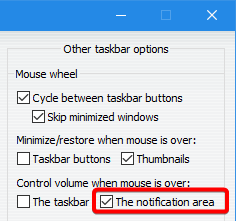
Did you try the workaround that I posted (shift + right click)? I don't think that the issue is caused by 7+ Taskbar Tweaker, as it isn't suppose to affect that.
It's already possible and was answered here:
https://tweaker.userecho.com/topics/706-option-request-left-click-on-active-task-keeps-it-active
It was suggested before here, closing as a duplicate:
https://tweaker.userecho.com/topics/970-add-support-for-horizontal-scroll-wheel
I'm not familiar with this problem. What's your Windows version? Are you using other Windows customization tools? Which 7+ Taskbar Tweaker options are you using? Does the problem happen even if all of the tweaker's options are disabled?
Also, there's this Windows bug, make sure that's not what you're seeing, and try the workaround:
https://superuser.com/questions/61833/windows-7-taskbar-icon-highlight-sticks
Regarding the second item, check out the Taskbar Clock Customization Windhawk mod. Specifically, check out the "Text spacing" configuration.
Im always with spotify open, a chrome window with 1 video open (which I put on my second monitor) or a chrome window with my app preview open, but it’s “hard” finding them on a taskbar that has, like, 15 apps.
What you can do for now is use the "Don't group pinned items" option, then you'll always have your pinned icons at the left side of the taskbar, always at the same place.
Leveres av UserEcho


Is that issue caused by 7+ Taskbar Tweaker? It has no functionality that's directly related to that.