Your comments
Done in 7+ Taskbar Tweaker v5.9.1.
So you're saying that it doesn't happen when the tweaker is not running. But the issue happens if the tweaker is running, even when all of the options are off. Is that right?
That's not something anyone ever reported about before. The only thing I have in mind we can try is the following: I can create different versions of the tweaker with some of the functionality removed, so that we can track which part of the functionality causes the problem. Are you willing to try different versions of the tweaker?
Are you sure that the issue is caused by the tweaker, and does not happen when the tweaker is not running?
You're saying that closing the tweaker fixes this, but this might be only because the tweaker triggers a kind of "refresh" to the taskbar to reset some of the options.The bug itself might be unrelated to the tweaker.
Please try using your computer without the tweaker and see whether that makes the issue go away. If it indeed solves the issue, please try to turn off some of the options until the issue goes away to find out which of the tweaker's options causes the issue.
Yes, it won't hurt. Do you have a single monitor, or more than one?
Also, please see the discussion here:
https://rammichael.com/7-taskbar-tweaker-for-windows-10-may-2019-update/comment-page-1#comment-10580
I see that your wide taskbar 's width is 61 pixels. I'd expect it to be 62. Perhaps something was changed in Windows, or perhaps you have some extra customizations. Which Windows version are you using, and do you have other customization tools?
Hi,
Can you please post a screenshot of the taskbar right after reboot, when it resets to the default width?
Try the virtual_desktop_order_fix advanced option.
See this post for more details:
https://rammichael.com/7-taskbar-tweaker-v5-2-with-support-for-windows-10-anniversary-update
You can access the advanced options by right clicking the tweaker's tray icon. Refer to the help file for more details.
Are you talking about the following message?
If so, I suspect that it might be caused by the bug that was introduced in version 5.9.0.5 and fixed in version 5.9.0.9.
Which version of the tweaker are you using?
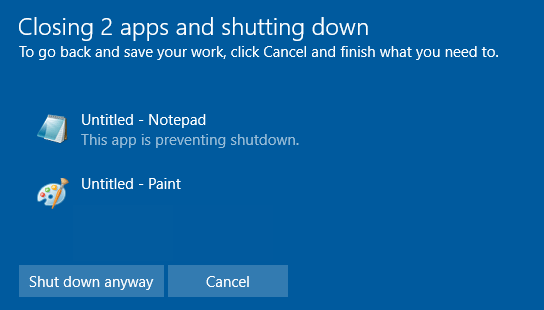
Please try the latest beta version.
Also, see this topic:
https://tweaker.userecho.com/topics/1023-19042-with-kb4565503
Customer support service by UserEcho


Fixed in 7+ Taskbar Tweaker v5.9.1.