
Suggestion: Advanced option to use Process Explorer instead of Task Manager
After years of using Sysinternals Process Explorer instead of the default Task Manager in Windows, it would be very helpful to add a custom command to choose an alternate program within 7+ Taskbar Tweaker.
The option where this comes into play is "Double click on empty space" where I used to often set this to "Task Manager".
Thanks for taking this suggestion under consideration... much appreciated as always! :)
解答

That's actually possible. Please see my answer here:

Back again RaMMicHaeL,
I have tried to implement this using your example, but I have stumbled to do this - I'm not sure what I'm doing wrong. I have added an entry in the Advanced Options in the Mouse Button Control section, using:
- Name: ctrl+shift+lclick
- Data: 1000
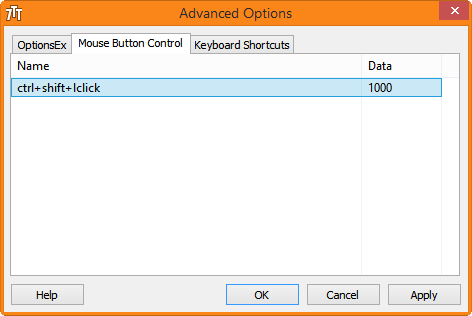
For some reason, when I go to edit the registry in regedit, I see an entry is created under Mouse Button Control key, but is a DWORD value. When I go down to the Strings key, I don't see an entry there.
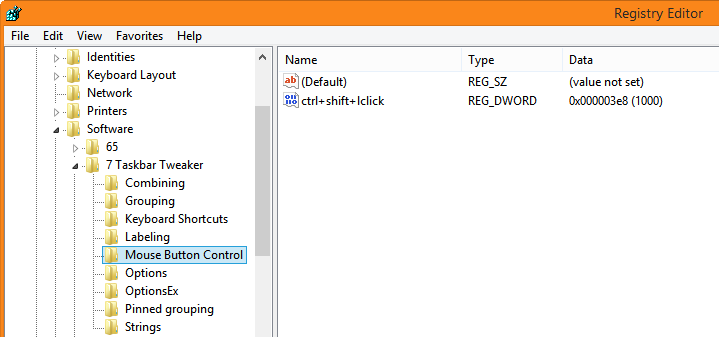
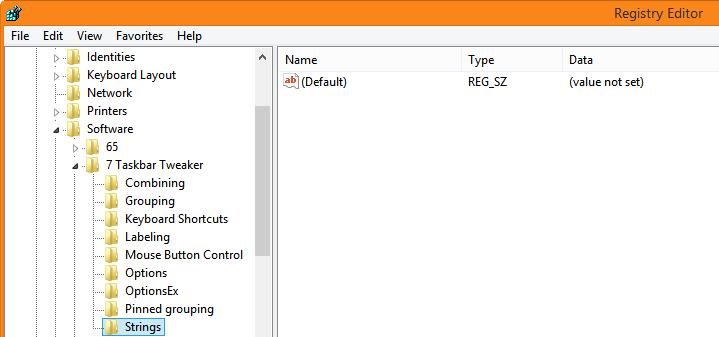
Do I need to create a new String value in the Strings key to match the above Name/Data?
Once that value is created I was then going to substitute the '1000' with the location of 'Process Explorer' as a portable application. e.g.:
- "D:\SOFTWARE\WINDOWS SYSINTERNALS\PROCESS EXPLORER\PROCEXP.EXE"

Did you do the following step?
- Hold Ctrl and left-click the taskbar (or use the click that you have set). If it was done correctly, Notepad will be launched.
Was Notepad launched?

I did go back and yes, Notepad successfully launched. :)
So I then replaced Notepad.exe with the location of the 64-bit Process Explorer:
- "D:\SOFTWARE\WINDOWS SYSINTERNALS\PROCESS EXPLORER\PROCEXP64.EXE"
and that worked perfectly by holding Ctrl and left-clicking the taskbar!
If I were to set 'Double click on empty space' in 7+ Taskbar Tweaker = Nothing (default)
and change the entry you had me create from:
emptyspace|ctrl+lclick to emptyspace|ldblclick
that should work as the replacement for opening Process Explorer instead of Task Manager?
So adding a Mouse Button Control advanced option would override the 'double click on empty space = Nothing' in the main interface? This shouldn't cause any conflicts?
Thanks RaMMicHaeL! Much appreciated. :)

I'm glad that it works now.
You can use emptyspace|ldblclick, it shouldn't cause conflicts.
UserEcho 的客户支持



That's actually possible. Please see my answer here:
http://tweaker.userecho.com/forums/1-general/topics/287-ability-to-run-application-or-even-better-trigger-a-media-button-on-clicking-on-empty-taskbar-space/#comment-2718