
Option to sort the thumbnails of an application alphabetically by title
I usually have quite a number of Firefox windows open at the same time. I assign titles to them (using the FireTitle plugin) but have a hard time selecting the window I'm looking for because their thumbnails seem to be ordered at will. It would be great to have an option to always sort the thumbnails of an application alphabetically by window title.
Vasta

There's the option to sort by name in Taskbar Inspector. It doesn't keep the windows automatically sorted, but that's better than nothing, I guess.
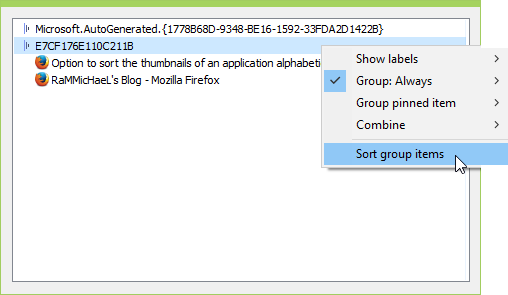

Yeah, that's definitely better than nothing. But automatic sorting would be even better :-). I'd probably be too lazy after a while to open the Taskbar Inspector and re-sort the entries. Or is there a way to execute that from a shell script or make it a simple operation?

No, there's no way to automate it with 7+ Taskbar Tweaker.
If you're a programmer, you can come up with a solution by using the 7+ Taskbar Tweaking Library:

Unfortunately, no windows programming skills. I'm still hoping for a future version of your utility. And thanks for your feedback!

I checked VistaSwitcher. The same there. You can sort alphabetically each time by right-click but not option for automatically sorted.
You may check the alternatives:
http://alternativeto.net/software/vistaswitcher/?platform=windows
Another idea is to use the Task Manager sorted by name. 7+TT lets you easy access to the Task Manager.
If you find something cool, let us know.

@RaMMicHaeL, is it possible to automate sorting with a Mouse Button Control in Advanced Options? For example, when I double click on emptyspace on taskbar, I would like a certain application's windows to be sorted. If not possible, sorting all applications would also help.

Awesome! Better than what I asked for :) Thank you very much!
I assigned taskbaritem|ctrl+rclick to 15, so I can sort any application easily.
Hmm..tryed this out...where shall I add taskbaritem|ctrl+rclick to 15?
I do not understand noting ha ha..I have done computersuport for 15 yrs, but this is out of mr range ha ha :)
I do this, and tryed out some other tryings...but...Im lost :p
Can u help me Dagni, so I dont use all of Michaels time for this ? :)
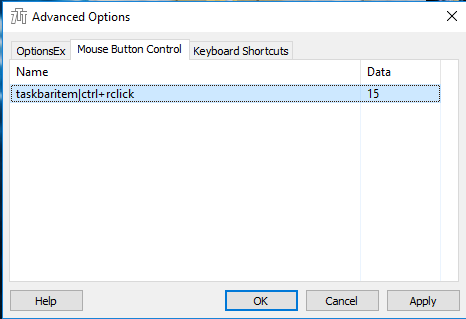
I want alpabetic order like this, but a easyer way to do it:
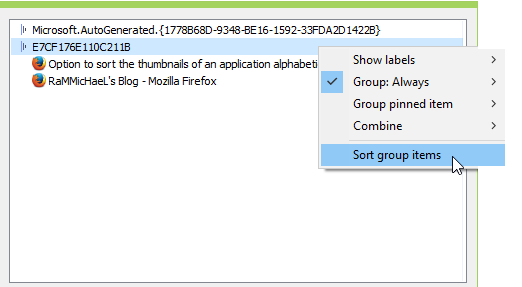
Regards
Rolf

Rolf,
You've done it right, but may be you have the wrong version. That option is available in the beta version v5.3.0.1. You can download it from http://rammichael.com/7-taskbar-tweaker file named 7tt_setup_beta.exe.
After that, you just need to hold the Ctrl key and right click on the taskbar item. It will do the same thing as "Sort group items".
Thanks Dagni :)
I already have the beta version, and after I come back to my computer it works ok...so windows is windows..need some break for beginning to work he he :) ( windows is loading, please come back tomorrow ) :p
Thanks for u time :)
Customer support service by UserEcho



There's the option to sort by name in Taskbar Inspector. It doesn't keep the windows automatically sorted, but that's better than nothing, I guess.