+1
Increase the size of QuickLaunch icons
Can you set an option to adjust the "Large icons" & "Small icons" selections to set a specific size between the small icons and the large icons. I want a size that is pretty much right in between those two, since the small ones are too small and the big ones are too big. Refer to the photo.
Thanks!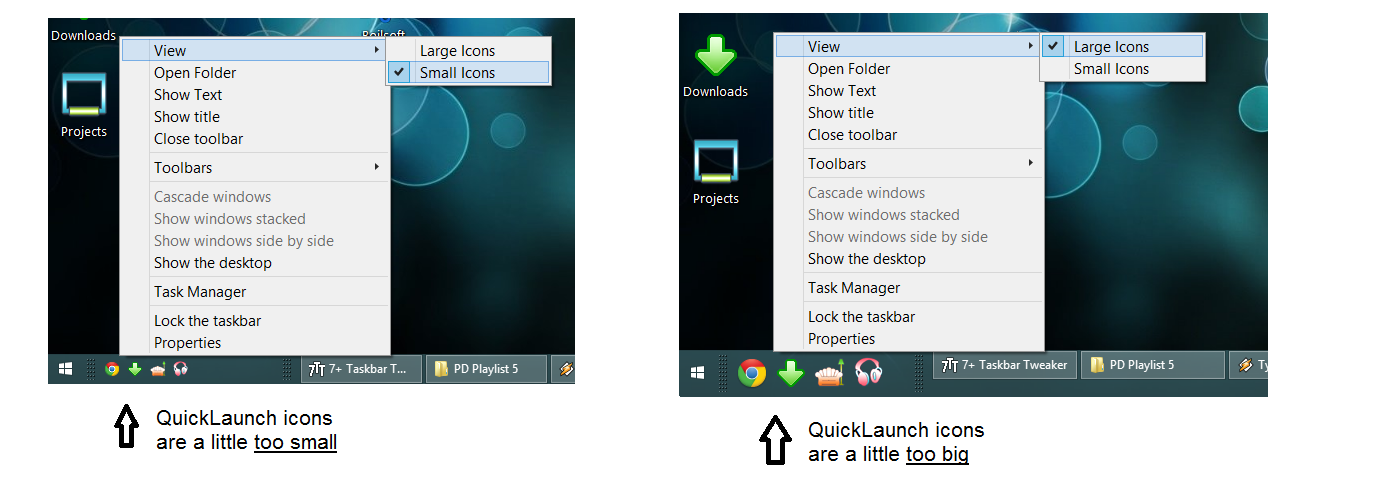
Thanks!
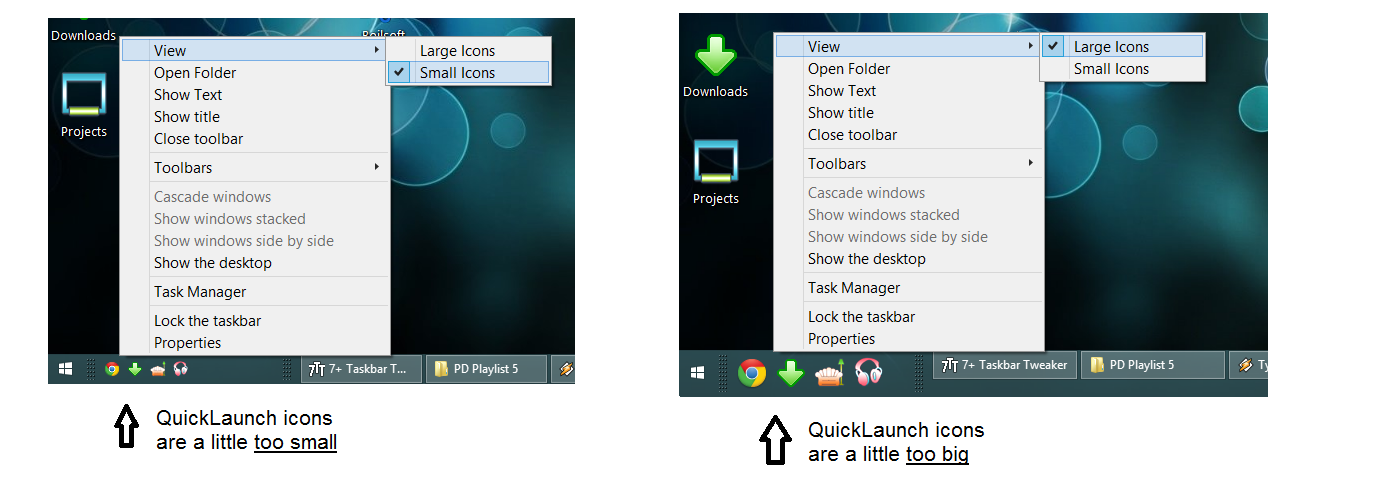
Customer support service by UserEcho



Is it important to you, if it would be the QuickLaunch icons or the Pinned items icons? Because a similar request has already posted for the Pinned items icons.
http://tweaker.userecho.com/topic/164395-remove-gap-between-items/#comment-701610
You see, some of the icons in my QuickLaunch toolbar are actually shortcuts to folders on the computer; they are not shortcuts to applications. The pinned items let you only put shortcuts to applications, the last time I checked. I want my shortcuts to my folders on the computer. The first icon is an application shortcut, yet the other three are shortcuts to folders.
http://www.askvg.com/taskbar-pinner-freeware-to-pin-almost-anything-to-windows-7-and-windows-8-taskbar/
I'm adding my related posts:
http://tweaker.userecho.com/topic/164395-remove-ga...
http://rammichael.com/7-taskbar-tweaker/comment-pa...
RaMMicHaeL said that there is more chance to tweak the Pinned Items than the Quick Launch. So I looked for a solution that will give a quick launch functionality through the Pinned items.
Thanks so much for the help buddy
http://rammichael.com/about