
+24
Ability to run application or (even better) trigger a media button on clicking on empty taskbar space
Like in title.
I'd like to be able to middle (or double) click on empty taskbar space to trigger a media key (to play/pause music) or to run specified application (to use external application to play/pause music). I've read help file, found no option to do that. Shouldn't be too hard to implement.
Thanks :)
Svar

+1
+1.
Especially run a specified application.
I would use it to trigger a launcher application.
Especially run a specified application.
I would use it to trigger a launcher application.

+1
As for trigger a media key (to play/pause music), you should use HotkeyP or Skin or Toolbar
http://sourceforge.net/projects/hotkeyp/
http://customize.org/browse/wmp
http://www.askvg.com/how-to-get-windows-media-player-wmp-taskbar-toolbar-back-in-windows-7/
As for Run Scripts or Apps. I agree it should be added to Advanced Options.
http://sourceforge.net/projects/hotkeyp/
http://customize.org/browse/wmp
http://www.askvg.com/how-to-get-windows-media-player-wmp-taskbar-toolbar-back-in-windows-7/
As for Run Scripts or Apps. I agree it should be added to Advanced Options.

When I left-click on the Taskbar, it displays the Alt+Tab menu window. At that point, I have to jump on Alt+Tab fingering to march through the displayed thumbnails. It would be much more productive if, immediately after launching it, the Alt+Tab clicking could be replaced by wheel scrolling on my mouse, as long as it stayed hovered over the Taskbar.
Please take this as a Feature Request.
Please take this as a Feature Request.

When I left-click on the TaskbarDo you mean double left-click?
it displays the Alt+Tab menu windowDo you mean the Ctrl+Alt+Tab option?
It would be much more productive if, immediately after launching it, the Alt+Tab clicking could be replaced by wheel scrolling on my mouse, as long as it stayed hovered over the Taskbar.
Doesn't it work this way already?
I couldn't figure out how to (or maybe you can't) set HotkeyP to trigger on taskbar empty space middle click to run media Play/Pause key, so having this option would be great!
HotkeyP doesn't support "Action when clicking on item" (on taskbar empty space).
It does support "Action by combinations of mouse buttons" (wherever you click).
There are endless actions. Why do one particular action (like Play/Pause)?
Enabling possibility to run Scripts and Apps, may give answer also for Play/Pause (and for many other actions).
It does support "Action by combinations of mouse buttons" (wherever you click).
There are endless actions. Why do one particular action (like Play/Pause)?
Enabling possibility to run Scripts and Apps, may give answer also for Play/Pause (and for many other actions).
Yes, currently it already caters for a limited number of actions when middle clicking on empty space, it's just that what I was trying to do was Play/Pause, but having scripts/apps etc would be good in general.

Svar
It's possible with 7+ Taskbar Tweaker v5.0 using the Mouse Button Control advanced options, although it's not too straightforward.
Let's assume that we want to launch explorer every time we hold Ctrl and left-click the taskbar. Here's how it can be done:
Let's assume that we want to launch explorer every time we hold Ctrl and left-click the taskbar. Here's how it can be done:
- Add the shortcut to the Advanced Options editor, and set the data to an unassigned value, e.g. 1000.
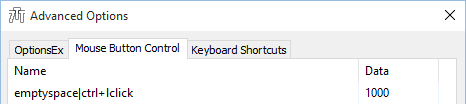
- Hold Ctrl and left-click the taskbar (or use the click that you have set). If it was done correctly, Notepad will be launched.
- Open regedit and navigate to
HKEY_CURRENT_USER\SOFTWARE\7 Taskbar Tweaker\Strings. You'll see thecmdline_1000value, where 1000 is your number. The value data will benotepad.exe, which is the default command line generated by the tweaker.
If you're using the portable version, look for the value in the .ini file.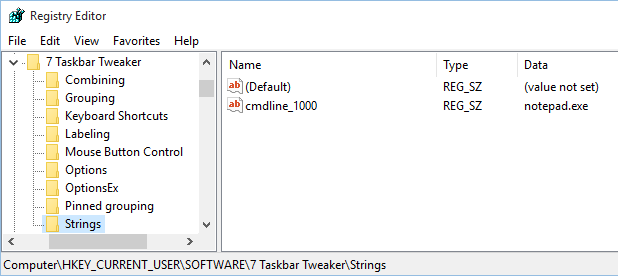
- Set this value to the command line you'd like to be launched for the click that you have assigned. In our case, the new command line will be
explorer.exe.
Kundesupport af UserEcho



Let's assume that we want to launch explorer every time we hold Ctrl and left-click the taskbar. Here's how it can be done:
HKEY_CURRENT_USER\SOFTWARE\7 Taskbar Tweaker\Strings. You'll see thecmdline_1000value, where 1000 is your number. The value data will benotepad.exe, which is the default command line generated by the tweaker.If you're using the portable version, look for the value in the .ini file.
explorer.exe.