
0
Ülevaatamisel
A folder icon is being incorrectly displayed
Hello,
Eventually on my taskbar, it occurs to appear an annoying folder icon is displayed, sometimes it pops out when I go to task manager and restart explorer.exe, sometimes it only disappears if I restart the computer.
I have used the provided tool called Taskbar Inspector, and it shows that the annoying folder is called 7ttRefreshWnd
Can you help us to solve it?
Here is the screenshot to help me explain what is happening:
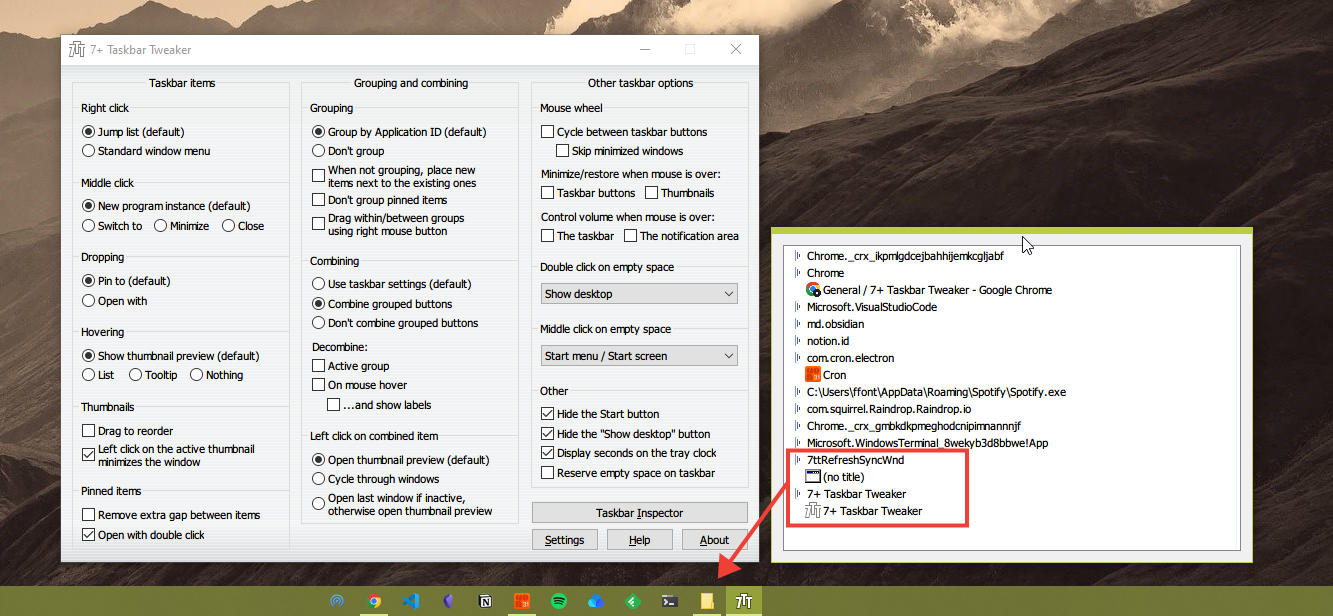
Customer support service by UserEcho



The 7ttRefreshWnd window is used by 7+ Taskbar Tweaker to be able to apply settings without restarting explorer, while keeping the order of all taskbar items. It isn't supposed to be visible on the taskbar. I'm not sure why you're seeing it, perhaps it's a conflict with some other customization tool which causes this. If you find a way to reproduce it, please let me know.