Your comments
Back again RaMMicHaeL,
I have tried to implement this using your example, but I have stumbled to do this - I'm not sure what I'm doing wrong. I have added an entry in the Advanced Options in the Mouse Button Control section, using:
- Name: ctrl+shift+lclick
- Data: 1000
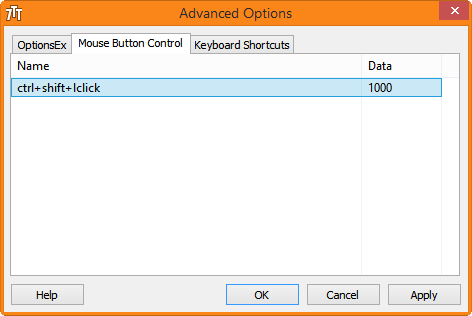
For some reason, when I go to edit the registry in regedit, I see an entry is created under Mouse Button Control key, but is a DWORD value. When I go down to the Strings key, I don't see an entry there.
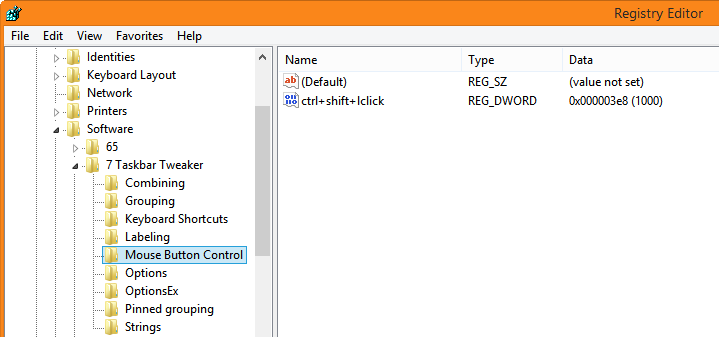
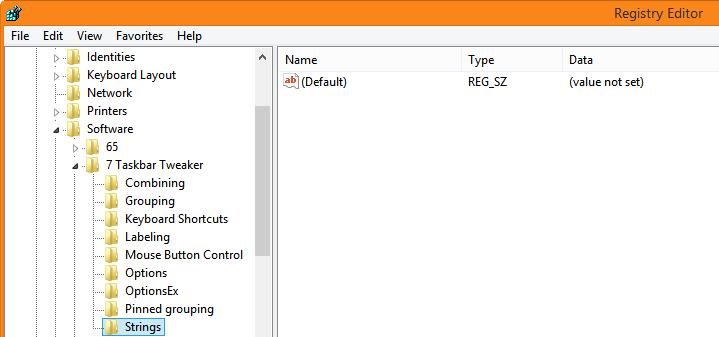
Do I need to create a new String value in the Strings key to match the above Name/Data?
Once that value is created I was then going to substitute the '1000' with the location of 'Process Explorer' as a portable application. e.g.:
- "D:\SOFTWARE\WINDOWS SYSINTERNALS\PROCESS EXPLORER\PROCEXP.EXE"
^ this was me responding... forgot to login *blushes*. thanks again!
Customer support service by UserEcho


I did go back and yes, Notepad successfully launched. :)
So I then replaced Notepad.exe with the location of the 64-bit Process Explorer:
and that worked perfectly by holding Ctrl and left-clicking the taskbar!
If I were to set 'Double click on empty space' in 7+ Taskbar Tweaker = Nothing (default)
and change the entry you had me create from:
emptyspace|ctrl+lclick to emptyspace|ldblclick
that should work as the replacement for opening Process Explorer instead of Task Manager?
So adding a Mouse Button Control advanced option would override the 'double click on empty space = Nothing' in the main interface? This shouldn't cause any conflicts?
Thanks RaMMicHaeL! Much appreciated. :)