التعليقات الخاصة بك
I'll include a reboot too?
OHHH!
Did it!
Still shows with two icons:
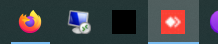
When I quit the AnyDesk session, the red AnyDesk icon changed to white:

Clicking the white-AnyDesk icon (to the right of the black one) shows:
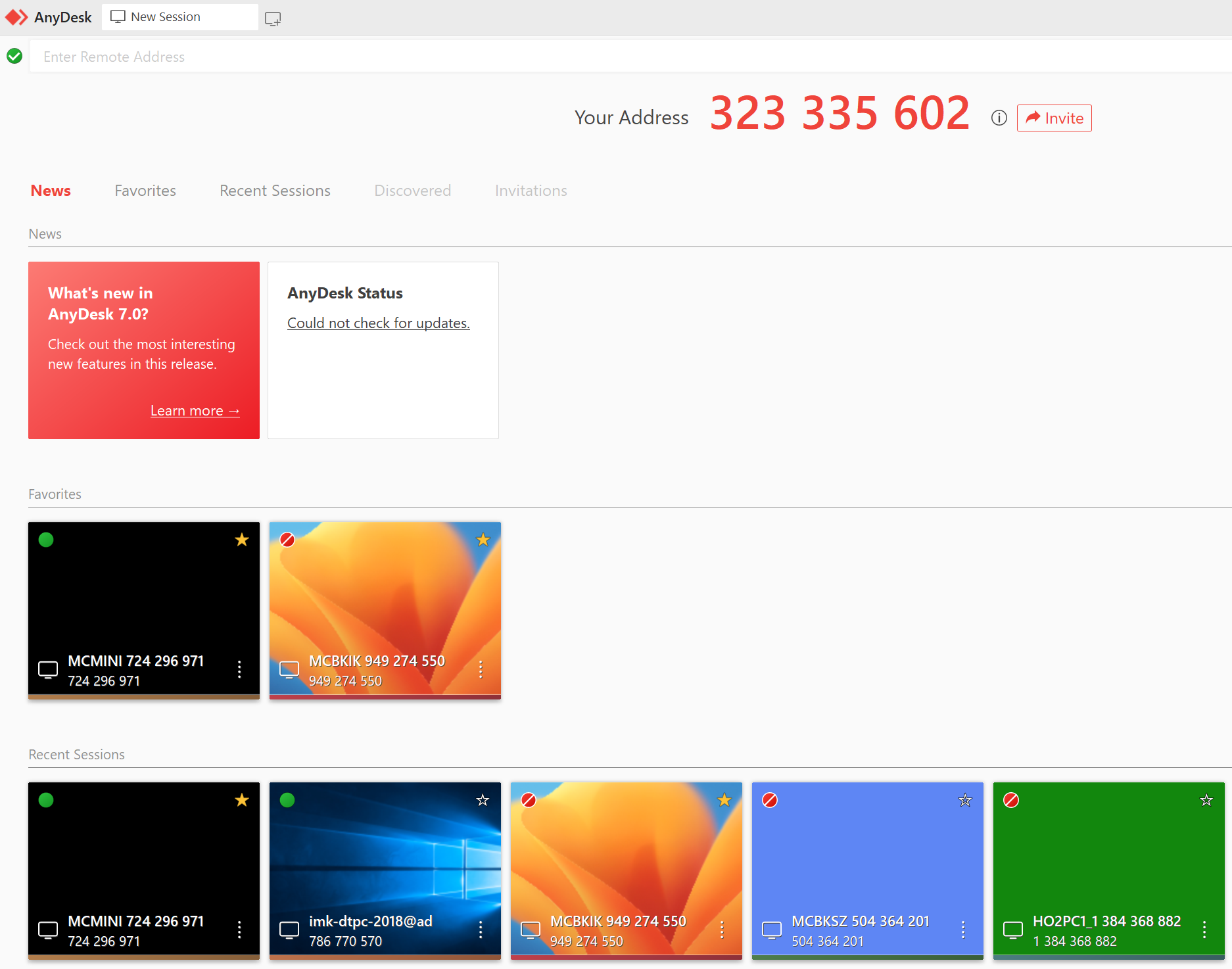
Then I clicked the black-AnyDesk icon for the "MCMINI 724 296 971" session and the
white-AnyDesk icon turned red, and I was taken to the "MCMINI 724 296 971" session.
And this is 7TT after all that:
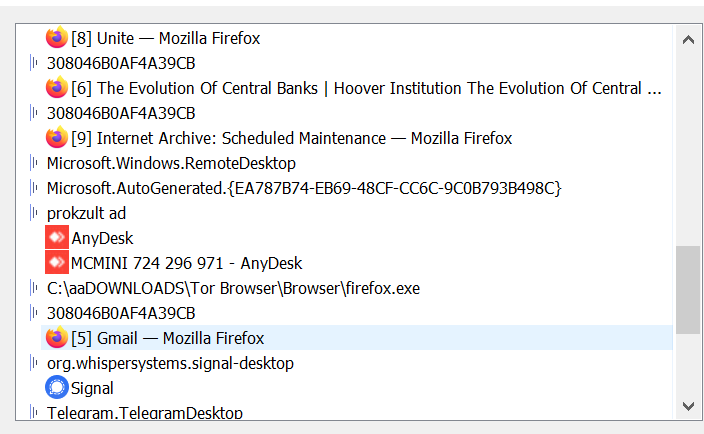
Closing all shows:
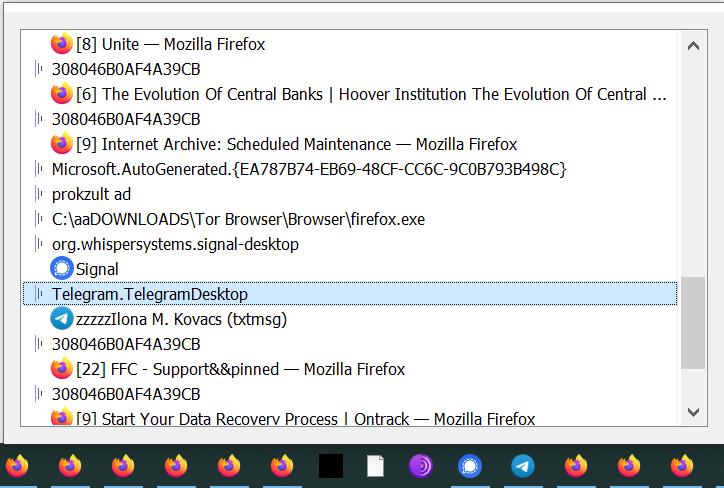
Ideas?
I do understand pinning, as shown by all the other apps pinned to the Taskbar,:
Calculator, Desktop icon, Clock, TaskManager, Command Prompt, NotePad,
etc., etc.
I followed your instruct:
First I un-pinned all AnyDesk icons from my Taskbar.
Then I proceeded as noted above to put a copy of my saved AnyDesk "MCMINI 724 296 971"
session onto my pc's Desktop, and drag it to the Taskbar.
I hope this helps you follow what I did?
Did it.
Then clicked Start > AnyDesk > opened AnyDesk Main Screen:
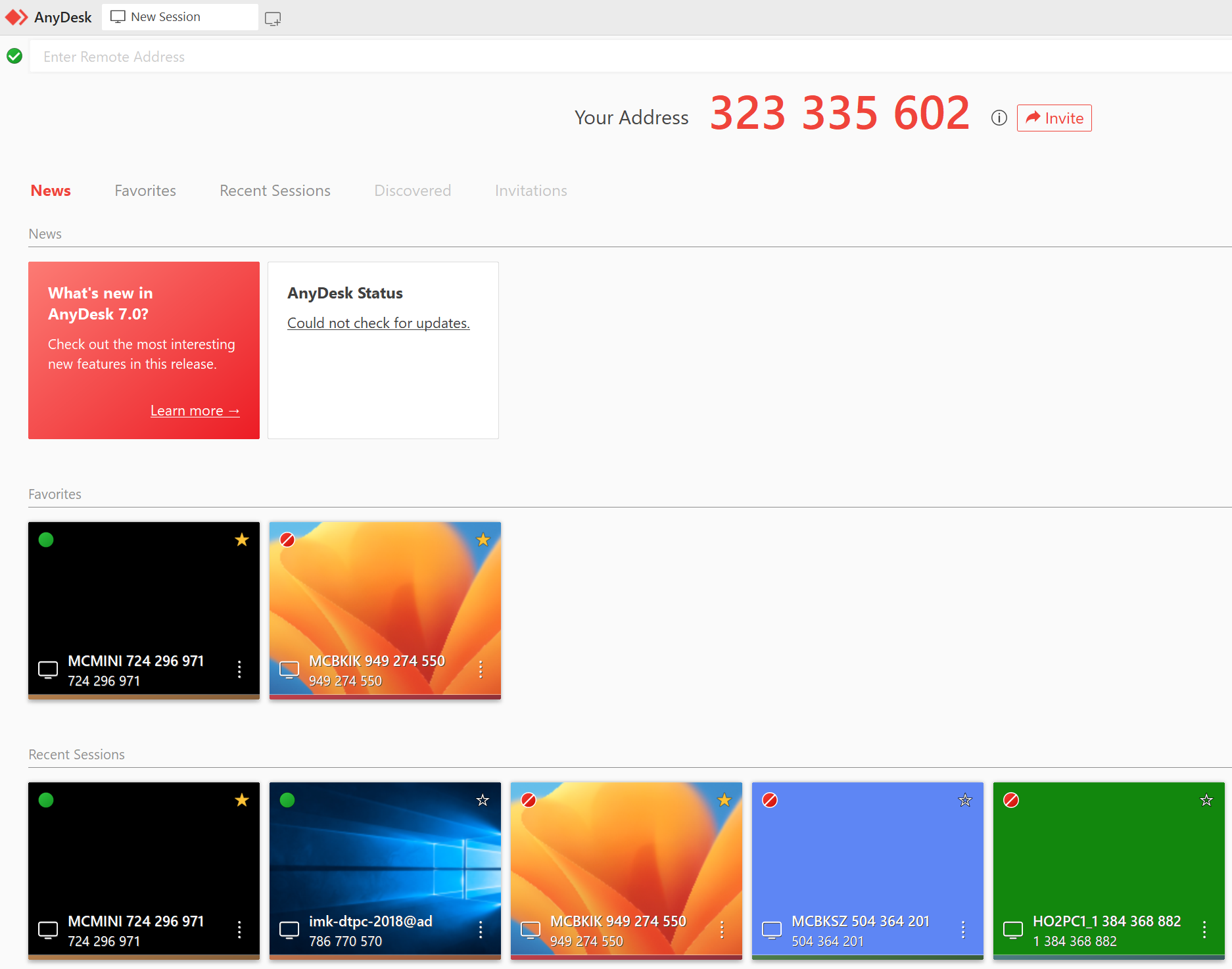
The I right-clicked "MCMINI 724 296 971" and sent a copy to the pc-desktop:
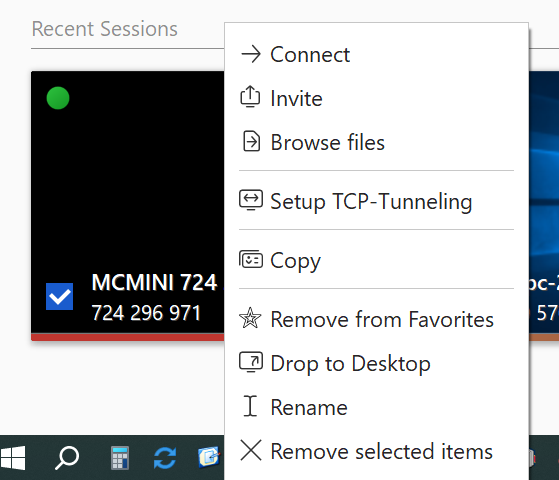
"MCMINI 724 296 971" COPY on pc-desktop:
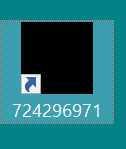
The I dragged this copy to the Taskbar:

The copy of the AnyDesk "MCMINI 724 296 971" icon on the desktop
is the dark, black, icon now in the Taskbar between RDP and Torr icons.
Then I clicked the black "MCMINI 724 296 971" icon in the Taskbar:
Another AnyDesk icon appeared to the far right of the Taskbar:

Then I dragged the newly-created "daughter" 'MCMINI 724 296 971' icon
next to its Primary AnyDesk icon:

Here is the 7TT result:
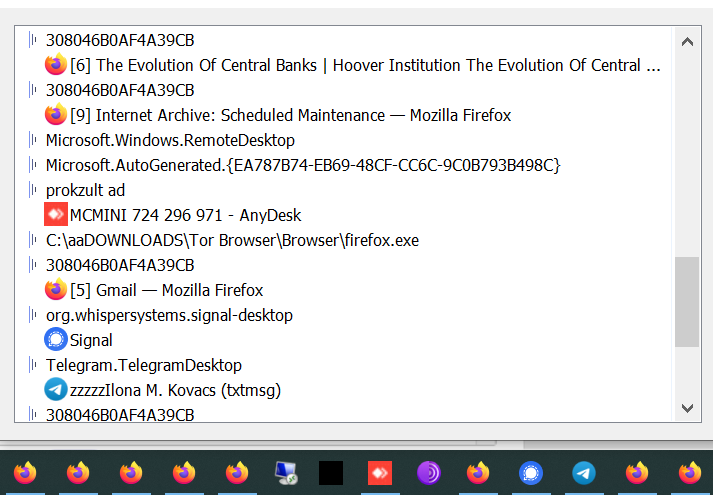
Hopefully I did not commit a crime by copying the 'MCMINI 724 296 971' to the pc desktop
and then dragging it to the Taskbar?
Idea's?
This is how it appears with 2 AnyDesk icons showing in the Taskbar:
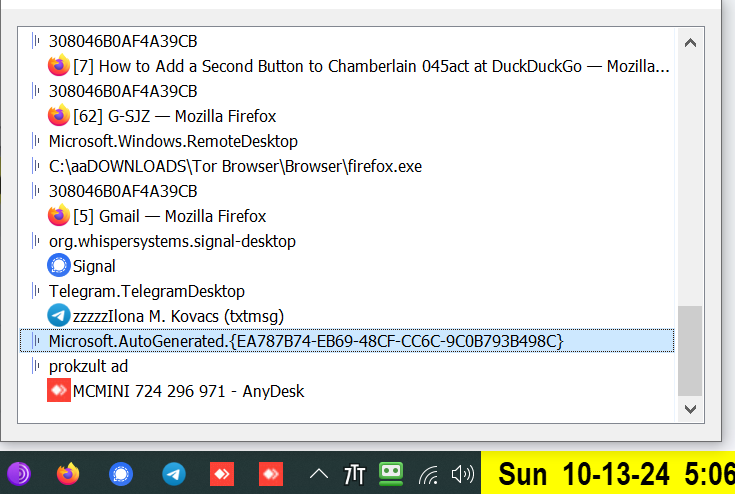
I had to move the two AnyDesk icons (so-called Primary and 'daughter') next to each other,
in the Taskbar, to get the screenshot showing all that you'd indicated.
This is the AnyDesk Primary icon credential-ID: it is the AnyDesk icon furthest to the left:
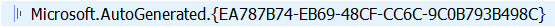
This is the AnyDesk (??) 'unknown' icon credential-ID that appears under the Primary in 7TT:
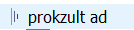
This is the AnyDesk 'daughter' icon credential-ID, furthest to the right, that appears after clicking the Primary:
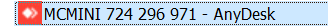
Any clue?
". . . attach a screenshot with Taskbar Inspector and the full information . . . "
Please send back a screenshot from your system that I may use to compare to
and ensure that I've got what you're referring to :-)
Also, with 7TT not running, clicking the AnyDesk icon in the Taskbar
continues to open a 2nd AnyDesk icon in the Taskbar :-((
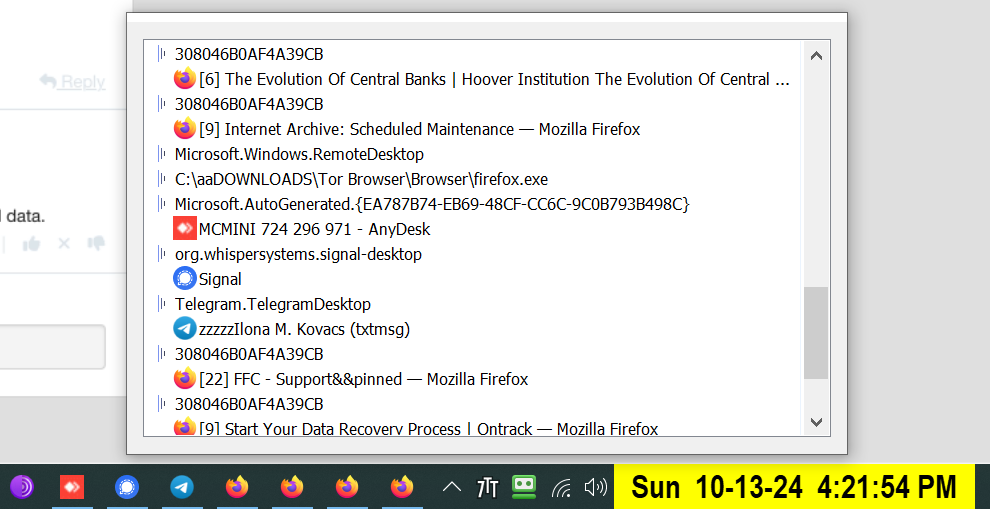
Does this give you a hint?
Thanks!
خدمة دعم العملاء من خلال UserEcho



Did all that - no change.
Could you walk me through how to implement https://code.google.com/archive/p/win7appid/ ?