Your comments
Hello, I found I can reproduce this exact same error and behavior when I restart Windows Explorer while 7+ Taskbar Tweaker is running. 7+ Taskbar Tweaker keeps running but with everything disabled until I manually close and re-open 7+ Taskbar Tweaker.
0. Run the 7+ Taskbar Tweaker program as normal
1. Open File Explorer (to any folder)
2. Open Windows Task Manager
3. (Open the full detailed view if needed)
4. Open the Processes tab and sort by Name
5. Under the Apps category, click Windows Explorer
6. In the bottom right, click Restart. (The button reads End Task for most processes, but Restart if you select Windows Explorer)
I don't know what disable_taskbar_transparency is so I don't think I'm using it. I am definitely not using Open Shell, Classic Shell, or other start menu customization tool.
I am running Win10 version 2004 build 19041 on a work computer -- this is why I did the portable install with the Startup folder shortcut, instead of using the regular installer with the built-in "Run at startup" function.
Note if I re-open 7+ Taskbar Tweaker, it loads properly. So I don't think it's a fundamental incompatibility, I think the 7+ Taskbar Tweaker exe is occasionally getting triggered before certain Windows services or programs are loaded.
Oops, did not mean to post quite yet.
Note 7+ Taskbar Tweaker keeps running after I click "OK" on the error message, but all the icons are greyed out and I have to close 7+ Taskbar Tweaker from the system tray (next to the clock) and re-open it.
I only get this error on my computer startup. Therefore, I suspect 7+ Taskbar Tweaker is occasionally launching before the right system libraries have been loaded -- if you let the software retry after 5 or 10 seconds, I suspect it would succeed automatically without me having to manually restart the software.
Here's two screenshots -- the error message, and my settings. I don't think there's anything particularly unusual. Basically there's just one program the I don't want grouped in the taskbar, and that's the reason I'm using 7+ Taskbar Tweaker.
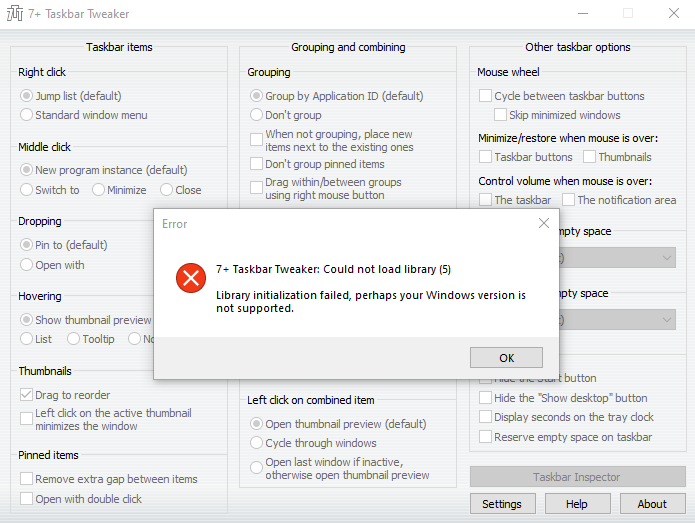
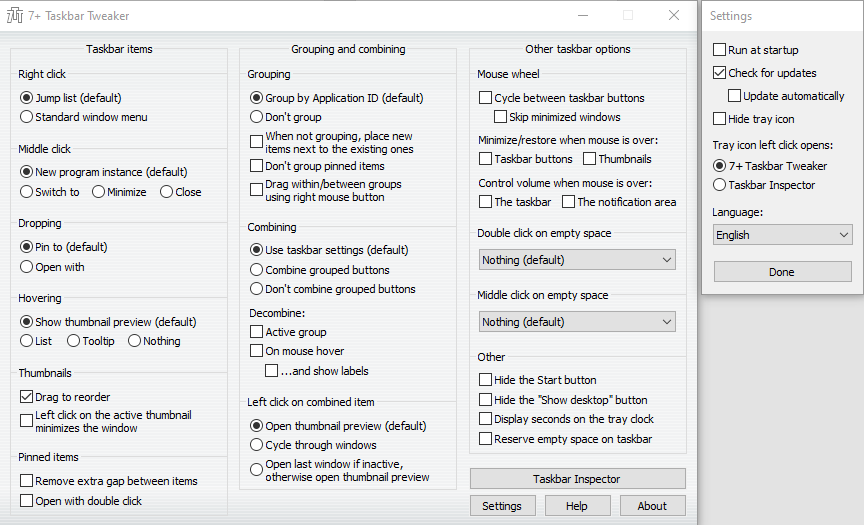
Customer support service by UserEcho


Some good news and not-so-good news.
Not-so-good news -- I tried restarting Windows Explorer again with the non-beta version, and did NOT encounter the issue again. So I guess that's not 100% reproducible, not sure why.
Good news -- I installed the beta version and restarted Windows Explorer and saw no issues, and restarted my whole computer and saw no issues. So it may be resolved. I will post here again if I see the issue again, as it did happen intermittently anyway.