Your comments
Oops! I meant to get back to you, saying; that fixed the problem — Thank You!!!
—Richard
Thanks for replying/helping. Here's is the error message that pops-up upon trying to start 7+TT. But, when I click the Yes button at the bottom, it goes to the 7+TT menu. But, even though Task Manager says TT is running, none of the app's functionality is working. Task Manager indicates TT is running, but only because the menu is running; that's all.
BTW; when I first saw the message below, yesterday, I uninstalled whatever version of TT I then had installed, downloaded the Beta version and installed that (which indicates v5.6.2); in hopes that I would avoid the problem altogether. Should I uninstall the Beta, download a copy of of the most current version (before the Beta) and install that?
—Richard
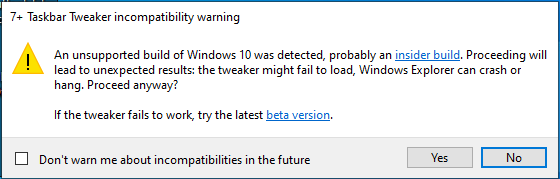
Customer support service by UserEcho


Just noticed where the Update now button was. I updated 7+TT and all if fine again. Thank you for making a great product and knowing how to keep updating with Windows constantly changing!