Your comments
I believe that I could reproduce and fix the issue.
Please try the new beta version.
Please try the new beta version.
How can I reproduce the issue?
What application are you trying it with?
What OS are you using? (Windows 8, right?)
Do you have any other tweaking tools, such as a custom start menu?
What application are you trying it with?
What OS are you using? (Windows 8, right?)
Do you have any other tweaking tools, such as a custom start menu?
Maybe I'll rework the GUI one day... :)
Such feature already exists as an advanced option, labeled as multirow_equal_width.
Please see the help file for more details.
Please see the help file for more details.
In general, error 4 means that the injection failed.
Specifically (in case you have some WinAPI knowledge), it fails to call the GetProcAddress function, probably because the address is different in the tweaker's process and in the explorer's process.
I don't know why that happens. I know it can happen when enabling compatibility settings, but you've said that yours are disabled.
You say that the issue started after updating NVidia drivers. Could you try disabling, or temporarily removing them, and check whether they cause the issue?
Specifically (in case you have some WinAPI knowledge), it fails to call the GetProcAddress function, probably because the address is different in the tweaker's process and in the explorer's process.
I don't know why that happens. I know it can happen when enabling compatibility settings, but you've said that yours are disabled.
You say that the issue started after updating NVidia drivers. Could you try disabling, or temporarily removing them, and check whether they cause the issue?
Should be fixed in v4.5.4, please try it.
Please check the properties of 7+ Taskbar Tweaker. Does it run in a compatibility mode on your computer?
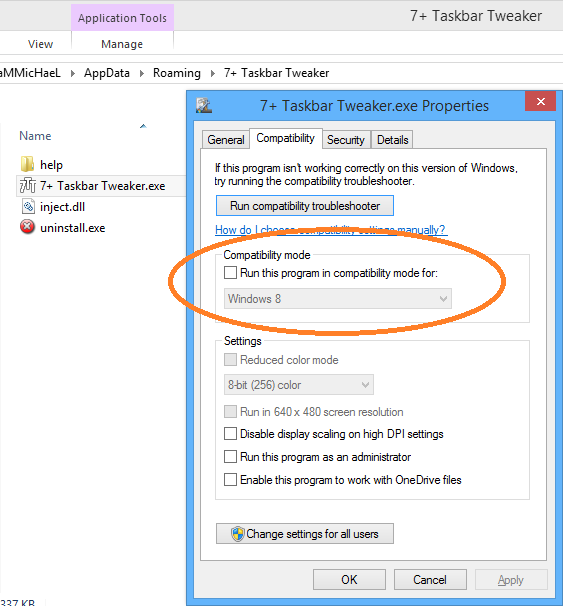
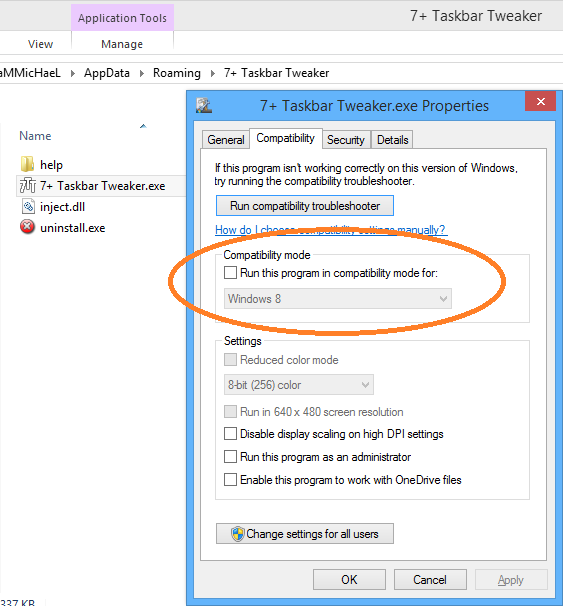
Please try v4.5.4.
Are you talking about the tray icon?
Also, please try v4.5.4, which fixes a couple of issues.
Also, please try v4.5.4, which fixes a couple of issues.
Customer support service by UserEcho


Please try the most recent beta.