Uw opmerkingen
Thank you for the suggestion. It was already suggested in the following topic, closing as a duplicate:
https://tweaker.userecho.com/topics/657-using-mouse-wheel-to-change-virtual-desktops-win-10
I've added the sndvol_step advanced option to the newly added beta version, v5.10.0.2. Please try it. Refer to the help file for details.
Thanks for the suggestion. Such a topic already exists:
https://tweaker.userecho.com/topics/1017-option-to-change-volume-step
Closing this as a duplicate.
For some reason, the spam filter marked this topic, and I noticed it only now by accident.
There's also the following suggestion which is similar:
Last time I checked, overriding system global hotkeys was only possible if they're disabled for system use in the system registry. See this article: Disable Global Hot Keys
See also my answer here: Switching between open programs using keyboard
I'm not sure whether that still works in the latest Windows 10 versions. But even if it is, the tweaker doesn't have a keyboard action to switch to a window according to its placement on the taskbar.
It's similar to the following topic:
https://tweaker.userecho.com/topics/285-center-taskbar-icons
It's not possible at this time.
Great. Regarding the unlimited width, I'm not familiar of such a configuration, and the tweaker has no relevant option for that.
Try setting the always_show_tooltip advanced option to 2. Refer to the help file for more details.
By the way, setting the Hovering -> List option in the tweaker has the same effect as setting NumThumnails.
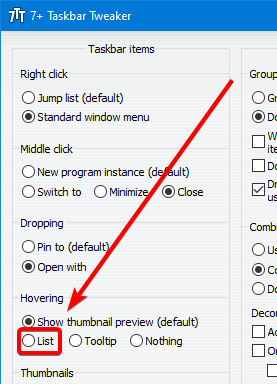
It can be configured with the advanced options. Right click on the tweaker's tray icon, choose "Advanced options", and go to the "Mouse Button Control" tab. Refer to the help file (the Help button) for information.
Customer support service by UserEcho


Unfortunately, I don't know how to make it work. I can reproduce the problem, but what happens is that the taskbar doesn't receive any mouse wheel events at all. You can see it with the Microsoft Spy++ tool. The corresponding message is WM_MOUSEWHEEL.