Tus comentarios
Your request was implemented in the latest beta version, 4.5.10.7.
hace 10 años
Do you mean that dragging with the right mouse button does nothing unless you uncheck and re-check the option?
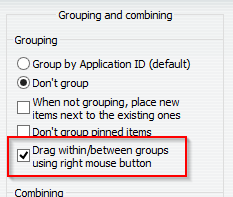
Do you have a way to reproduce it?
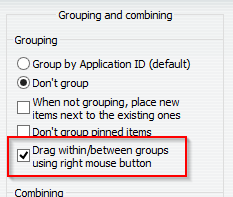
Do you have a way to reproduce it?
Note that there's the scroll_maximize_restore advanced option, which allows to do what you're asking for by using the mouse wheel.
Unfortunately, I am having trouble finding a way to identify the window of the Taskbar button that has been clicked (I cannot get its handle), so I have not been able to write an AHK script to do that.You might want to try using 7+ Taskbar Tweaking Library :)
I will add maximize/restore in the next version. That's not exactly what the OP asks for, though: he asks for one hotkey to be able to toggle between maximized/restored state, as far as I understand.
Newer versions include an error code along with the "Could not load library" message. What error number are you getting?
That's already possible, please see the FAQ here.
Seems like a duplicate of this issue, with a slightly different scenario:
http://tweaker.userecho.com/topic/308231-cycle-between-taskbar-buttons-stops-half-way-in-windows-8x/
http://tweaker.userecho.com/topic/308231-cycle-between-taskbar-buttons-stops-half-way-in-windows-8x/
Looks like a duplicate of this:
http://tweaker.userecho.com/topic/164567-custom-date-format/
And indeed, there are tools which provide similar functionality.
In addition to the one you mentioned, there's also T-Clock, which you might want to try out.
http://tweaker.userecho.com/topic/164567-custom-date-format/
And indeed, there are tools which provide similar functionality.
In addition to the one you mentioned, there's also T-Clock, which you might want to try out.
As far as I remember, the hotkeys are global, i.e. it won't be possible to reuse the code for a single button group in a straight forward way.
Servicio de atención al cliente por UserEcho

