Your comments
There's an advanced option in the tweaker for this. Please see the following answer that somebody wrote on Super User:
I'm not going to move it at least because it will require a migration of the current issues, and it usually turns out to be ugly (example: imported from Google Code). It also requires time investment, and I don't feel it's a good use of my time.
And even without the import issue, I don't see a benefit in using GitHub issues instead of UserEcho. Perhaps because GitHub is more popular, but on the other hand, it's developer oriented and less average-user friendly. And not only developers report issues about 7+ Taskbar Tweaker.
Thank you for the suggestion. Closing as a duplicate of:
https://tweaker.userecho.com/topics/285-center-taskbar-icons
Here's some work-in-progress piece of code I wrote more than three years ago. It's C++, and it's based on the Virtuoz project I mentioned above (also open source). As far as I remember, I tried to implement a tool to remember the order of taskbar items between Windows 10 virtual desktop switches. I don't remember whether it worked, and if so, how well.
The tray_clock_fix_width advanced option is created to fix a bug in the Windows 7 taskbar when small icons are used (i.e. when the date is hidden). It sounds like you found a different use case for it, but it wasn't intended and isn't supported.
If you want to change the date format, even though 7+ Taskbar Tweaker doesn't provide such an option, there are several existing solutions. See the Custom date format topic and comments for details.
There's no way to do this currently. There's a way to do the opposite - choose to display the tooltip every time, even when the text fits the button on the taskbar (the always_show_tooltip advanced option). The reason is simply that nobody asked for it before.
I'll add an option for it in the next version of the tweaker.
I wasn't able to reproduce it. See attached gif. If you have any ideas (maybe a conflicting program) let me know.
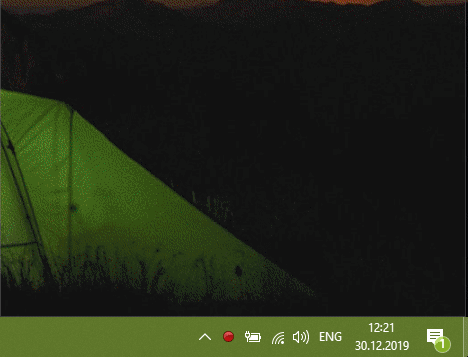
I wasn't able to reproduce it. Can you try to provide the exact steps to reproduce the issue?
Also, can you check whether other options work properly, to make sure it's an issue with the tray_icons_padding advanced option and not a global issue?
That's not the first time an incompatibility with TClock is reported. Unfortunately, if TClock stomps over the tweaker's hooks, there's not much I can do (and TClock-specific hacks is something I prefer to avoid). If you provide exact reproduction steps, I might look at it one day in case there's an elegant fix on my side.
Customer support service by UserEcho


Please specify the exact error message that you're getting, including the number in the parentheses and the second line of the message text.