Dine kommentarer
Interesting, just tried it. I have 3 rows of tasks, and wherever I move a tab out of a group to, for example, past the right-hand end of the 3rd row, it jumps/appears in the first blank position after the first group of tabs (in this case, up the other, left-hand end, on a different row) - I have to keep an eye out for where it ends up. When I do it viaTaskbar Inspector, the new group/tab consistently ends up at the end of the last line (but I had to find it in the taskbar inspector's task list in the first place). Really wanted to avoid having to go looking hard for the tab either way, so having the tab arrive in a predictable position (say, near where it's dropped, or always at the end of the last row) after right-dragging the tab would be more useful. For consideration?
Thanks,
Thanks,
Thank you! I tried again today and it's fixed. I'll keep a note of the support address.
Kundesupport af UserEcho
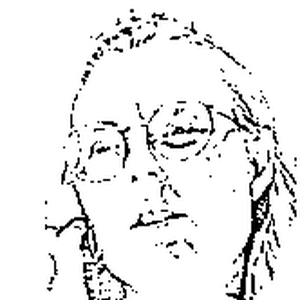

OK, checking out 4.5.8.2 - Explorer tab still jumps groups when I select a different folder in it's window. Looking at the release note, I guess it might it be because I have "Launch folder windows in separate process" turned on in Explorer options. For stability, I think I'd prefer to keep it that way.
Your help has improved things for me already, thank you.
PS I really like how the taskbar is black - makes the state of the buttons much clearer. I think that was a recent change too.