
Could not load library (5)
The latest update has broken the software for me. I am running Windows 10 Enterprise. On startup/rerun I get:
7+ Taskbar Tweaker: Could not load library (5)
Library initialization failed, perhaps your Windows version is not supported.
جواب

You're probably using Windows 10 version 1709 with the KB4520006 update. The incompatibility was fixed in the beta version of 7+ Taskbar Tweaker. You can get it here.

I installed that version but its buggy, the icon in the tray disappears sometimes even though it's running and I can't get the UI to open and the functinality does not work, e.g. no volume over tray.

The beta version is very similar to the non-beta one. The only slight differences are the compatibility fixes. One reason I can think of for the behavior you're seeing is a security software, such as an antivirus - perhaps 7+ Taskbar Tweaker is falsely detected as malicious and is being killed. Unfortunately false positives are common for beta versions of 7+ Taskbar Tweaker which are not as popular. Try to add 7+ Taskbar Tweaker to the whitelist of your security software and see whether it solves the problem.

I have used this software for many years without a problem. It only broke recently. Can you give me a debug version so I can get some better error messages for you to track down the problem? I'm running Windows 10 enterprise. I tried to unistall and I got this message:
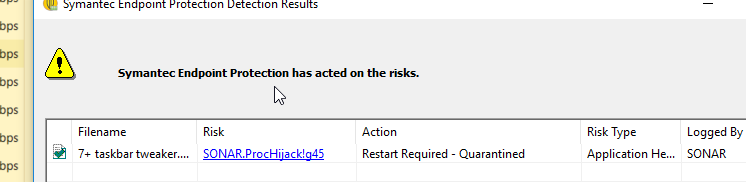
A bunch of reboots later I can't restore as C:\Users\me\AppData\Roaming\7+ Taskbar Tweaker does not exist :-(
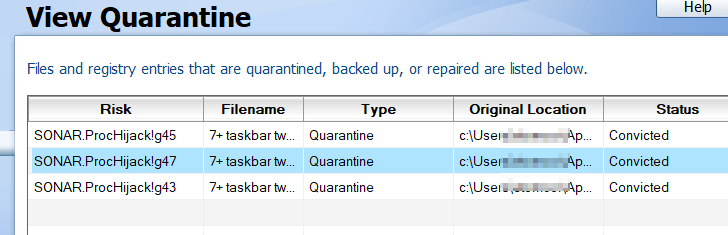
I'll miss 7+ tweaker.

So, my assumption was correct, it's being falsely detected by Symantec as malicious. That's not the first time that it happens, and I've seen Symantec's "ProcHijack" before. Unfortunately, there's not much I can do at this point - a debug build won't help. You need to contact Symantec and request to remove the false positive detection of 7+ Taskbar Tweaker. Meanwhile, if possible, you can add the tweaker's folder to Symantec's whitelist. After the false detection is not in place anymore, re-install the tweaker and it should work properly.

fyi, I submitted the 3 Symantec quarantined .vpn files for above to remove false positive detection
-----Original Message-----
From: falsepositives@symantec.com <falsepositives@symantec.com>
Sent: Friday 8 November 2019 07:07
Subject: [No Reply] False Positive submission [177997]
In relation to submission 177997.
Upon further analysis and investigation we have verified your submission and as such this detection will be removed from our products.
When will the current beta version become the new version?
The beta version is stopped by my company's virus scanner, and the normal one fails with the new windows update :(

Is it McAfee? Unfortunately there's not much I can do about third-party antivirus products. I tried to contact McAfee about it but got no reply. As a customer, please contact your antivirus' support team and ask them to remove the false positive detection.
About a non-beta version that supports the KB4520006 update, I don't plan to release one in the near future. Windows 10 version 1709 is out of support except for enterprise clients, which will only last until April. The version not widely used, and I'm reluctant to disrupt all users with such a specific update.
Sorry for the non-helpful reply, but the proper way to solve this is to get your antivirus to remove the false detection from the beta version of the tweaker.
خدمة دعم العملاء من خلال UserEcho



You're probably using Windows 10 version 1709 with the KB4520006 update. The incompatibility was fixed in the beta version of 7+ Taskbar Tweaker. You can get it here.