
I use multiple monitors and would be grateful if I had an OWN taskbar per monitor.
Greetings to all
I use multiple monitors and would be grateful if I had my own taskbar per monitor.
For months I've been looking for a way to have a taskbar on each of my (4) monitors.
Each of my monitors is divided into its own "subject area". So it would be great if I could pin on the programs used for the individual subject areas.
My example (4 monitors, 3 side by side, a huge one on top)
Monitor 1: only trading software runs here
Monitor 2: (the main screen) here are my browsers open, CMS/CMR, Word/Excel
Monitor 3: DeepL, Rambos for communication
Monitor 4: eMail, Wallets, Youtube :D
Is it possible to do something like this?
greetz
Christian
Answer

Hi Christian,
Since Windows 8 you can have a taskbar on every monitor, and decide which items appear on every taskbar (e.g. all items on all taskbars, or only items of windows from the same monitor).
See the image below, or visit this link for a detailed guide.
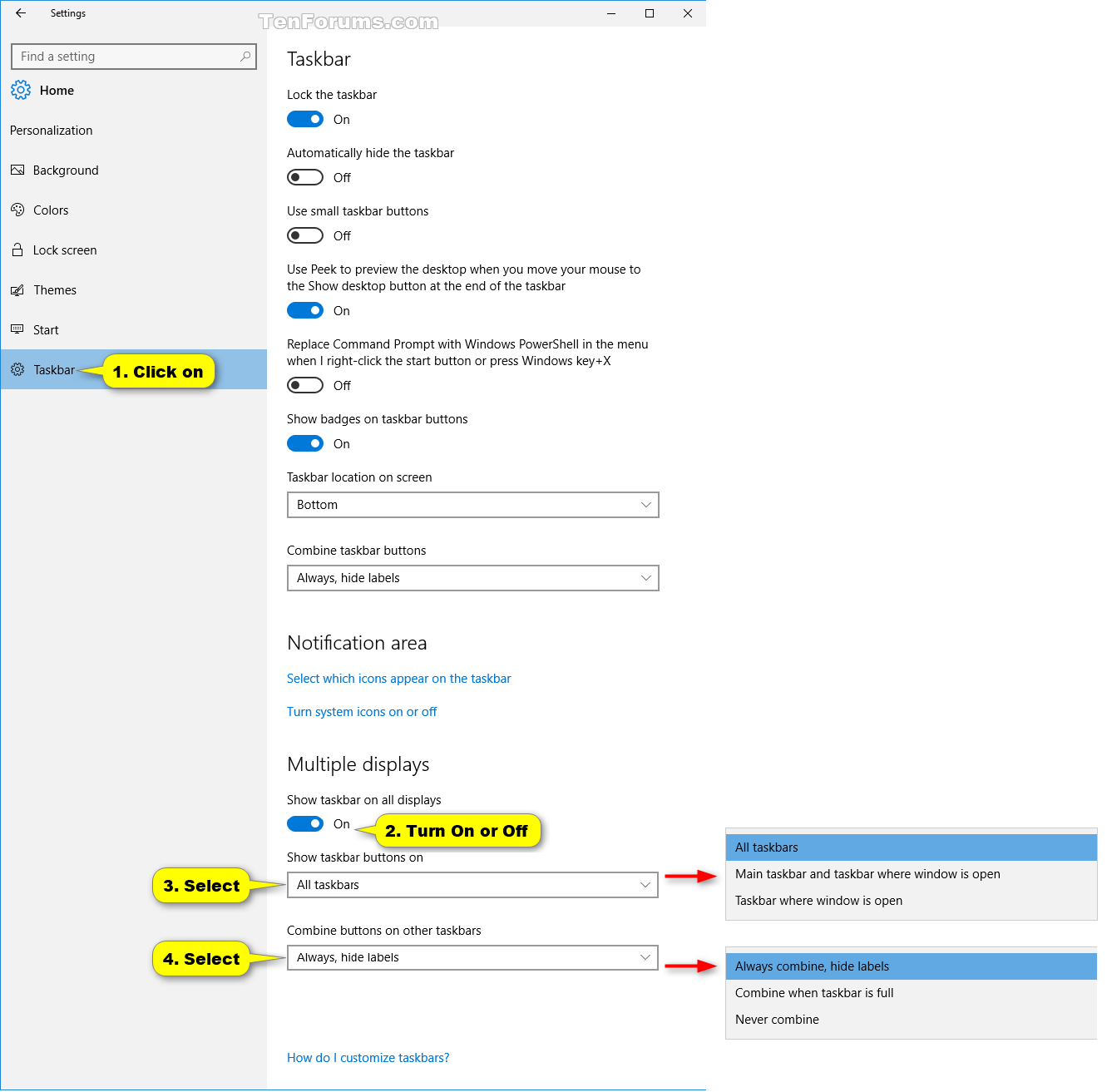

First of all, many thanks for the detailed answer.
Unfortunately, I do not think I said what I mean very clearly.
Imagine I have 3 monitors and 9 programs.
With the "default" setting, when I go to the taskbar, I see programs 1 through 9 on each monitor.
But on monitor 1 I want the programs 1, 2 and 3, on monitor 2 the programs 4, 5 and 6 and on the 3rd monitor the programs 7, 8 and 9.
Is that possible? If not, can you program something like that?

What about the "Show taskbar buttons on" -> "Taskbar where window is open"? (number 3 on the screenshot)
Is that not what you're looking for?
Of course this will only work assuming you'll also move the 9 programs to the desired monitors. Currently, you can't freely choose which items to display on which taskbars, and have the program windows themselves on different monitors.

That's it. That's what I mean.
My idea was to start a 2nd instance for the 2nd monitor and a 3rd instance for the 3rd monitor for this great task program. So that each is independent.
I remember that you could also start WhatsApp several times.
Customer support service by UserEcho



Hi Christian,
Since Windows 8 you can have a taskbar on every monitor, and decide which items appear on every taskbar (e.g. all items on all taskbars, or only items of windows from the same monitor).
See the image below, or visit this link for a detailed guide.