
7+ Taskbar Tweaker: Could not load library (5)
After system restart app stopped working with error "7+ Taskbar Tweaker: Could not load library (5)".
Windows version:1607 x64 LTSB
Prior to restart 1 windows update was installed (KB4480977).
Restarting Explorer.exe or Tweaker.exe cause same error.
From event log (sry, for Russian):
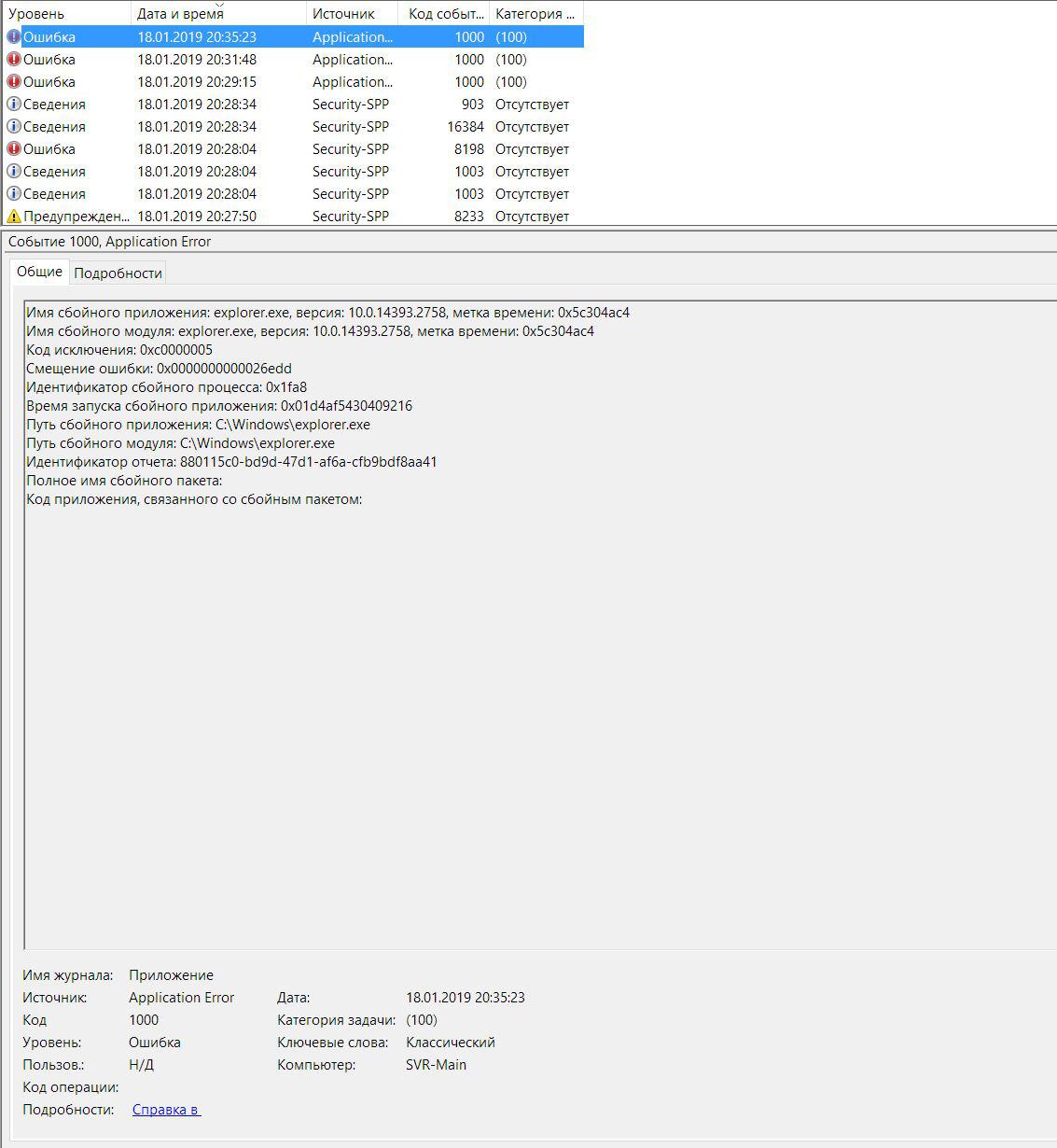
Answer

After uninstalling update, app started to work again, so i guess this update breaks something

Looks like the w10_large_icons advanced option makes it crash. I'll work on a fix. For now you can disable this option and update.

Unfortunately, w10_large_icon is only setting I need from tweaker :—)
And yes, it was set. Will wait for update, thank you.
StartIsBack software can do the job on my Windows version, so it is at least possible.

Should be fixed in v5.6.0.3 beta, please try it.
I'm getting this same error as of installing updates KB4519978 and KB4519572 on Windows 10 (version 1803). Installing the latest version (5.7.1) and the beta (5.7.1.1) did not remedy the solution. I would pull up the event log, but I don't know where to go within it to show a similar log as what is in the original post.

Thanks for the report, but you're commenting on an unrelated topic. Please see the relevant topic here.
I started getting error (5) yesterday on 7TT 5.7.1 on Windows 10. I updated to 7TT v5.8 today and still have the same problem.

Which build of Windows 10 are you using? Check this topic, perhaps it will solve the problem for you:
https://tweaker.userecho.com/topics/959-could-not-load-library-5
Customer support service by UserEcho



Should be fixed in v5.6.0.3 beta, please try it.