
0
Ikke en bug
Icon size changes to large when De-combine active group and select another item in the group
Hello, this is a little strange unwanted behaviour. With small icons selected in taskbar settings, if you select de-combine active group, and you select another item in that group, the all icons on the taskbar go to large size. Then, if you right any item anywhere on taskbar, they all return to the small size. However, if you tick the box, 'On Mouse Hover', it does not do this behaviour - like it's fixed. Under combining I do have "Use Taskbar settings" selected
GraemeK
Svar

Under vurdering
I couldn't reproduce the issue. My attempt is below.
Can you provide a video which demonstrates the issue?
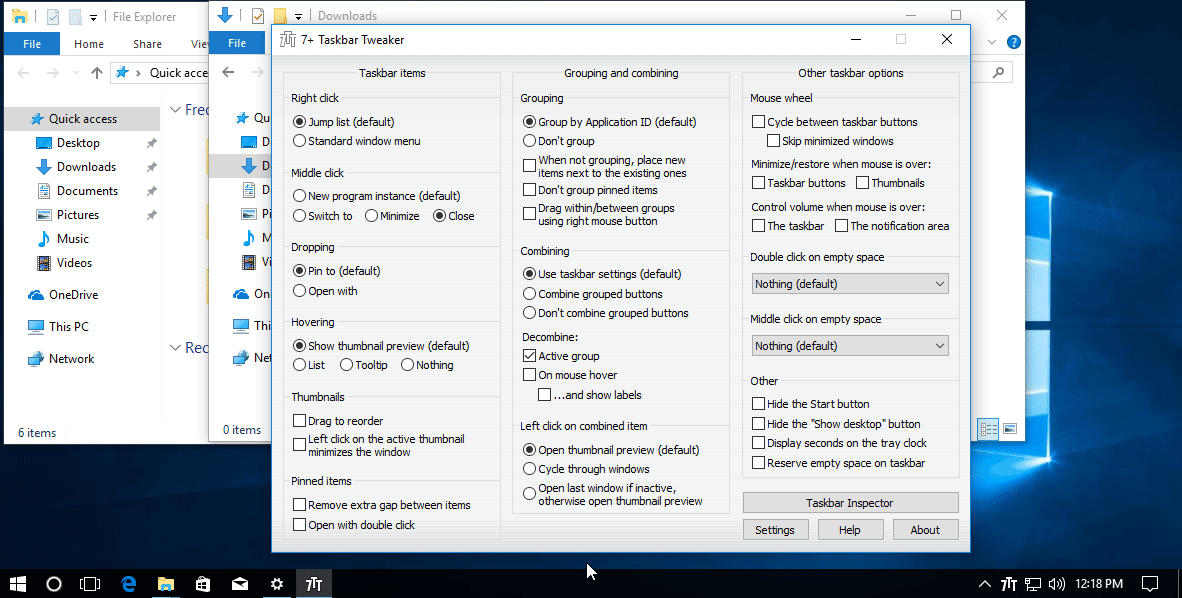
Kundesupport af UserEcho



Closing due to a lack of feedback.