always show label explorer not working windows 10
windows 10 1703 + taskbar tweak 5.3.0.4 beta
taskbar set to "always, hide labels" + taskbar tweak set to show labels always = explorer showing only folder icons, not labels, the rest of pinned itens are ok
taskbar set to "combine only when full" + taskbar tweak set to hide labels from all other pinned apps = working
can you check this?
btw thanks for this amazing app i've been using for years now, i had to update do win 10 and now i got this small problem
Antwort

taskbar tweak set to show labels always
What do you mean by that? Did you set it to always show labels for explorer, in Taskbar Inspector?
In general, if you could provide screenshots, or even a video that demonstrates the issue, it will help.
i figured out the problem bro, some sort of incompatibility with startisback++
"Did you set it to always show labels for explorer, in Taskbar Inspector?" yes i did, but shows only i folder icon, no label
i will reinstall startisback and try to reproduce this behavior and post some screenshots
thanks for the reply
were you able to replicate the problem? is something you can change or is it a problem with startback++ ?

I've checked it. What happens is that StartIsBack++ completely re-implements the function that is responsible for drawing the taskbar buttons, CTaskBtnGroup::Render. Therefore, the changes that the tweaker does don't apply.
7+ Taskbar Tweaker can't do much about it. A possible solution would be for StartIsBack++ to provide an option for the users to keep using the original rendering functions (and maybe limiting the functionality as a result).
thanks bro i'll post this on the devs page and hope they can implement this solution, otherwise rather use another start menu replacement than uninstall 7+tweak
Customer support service by UserEcho
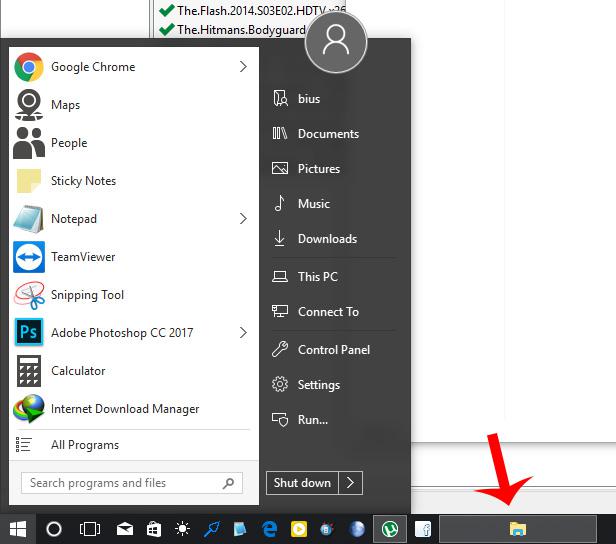



I've checked it. What happens is that StartIsBack++ completely re-implements the function that is responsible for drawing the taskbar buttons,
CTaskBtnGroup::Render. Therefore, the changes that the tweaker does don't apply.7+ Taskbar Tweaker can't do much about it. A possible solution would be for StartIsBack++ to provide an option for the users to keep using the original rendering functions (and maybe limiting the functionality as a result).