0
Abgelehnt
Miniaturansicht weder durch Autostart noch durch eingebaute Systemstartfunktion abschaltbar, sondern nur durch manuelle Nutzung der EXE deaktivierbar
German/deutsch: Die Miniaturansicht ist weder durch Autostart noch durch die eingebaute Funktion "beim Systemstart ausführen" abschaltbar, sondern nur durch manuelle Nutzung der EXE-Datei deaktivierbar.
English/englisch: The mini-preview on the taskbar cannot be disabled per Autostart/autorun or the built-in "execute on system startup" function. Only using the EXE file manually is able to do this.
English/englisch: The mini-preview on the taskbar cannot be disabled per Autostart/autorun or the built-in "execute on system startup" function. Only using the EXE file manually is able to do this.
Antwort

0
Antwort
Abgelehnt
Michael (Ramen Software) vor 11 Jahren
If that's still an issue, please provide more details. Closing for now.

Wird überprüft
I don't speak German. Are you saying that 7+ Taskbar Tweaker doesn't run at startup for you, even though the checkbox in the settings window is checked?
Also, please specify your Windows version.
Also, please specify your Windows version.
Oh, sorry, I forgot the most important: It's on Win8.1 Update 1.
No, the startup is working...somehow. Ticking the checkbox and/or creating an autostart manually will result in having 7tt as a background process.
My aim - to disable the miniature preview - is not reached with that though.
![]()
As soon as I open the 7tt executable file - I do not have to do anything more -
it is vanished.
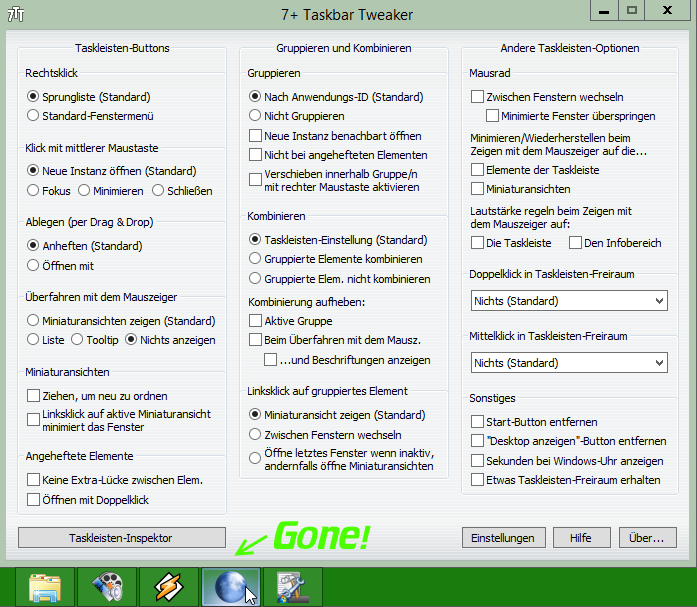
No, the startup is working...somehow. Ticking the checkbox and/or creating an autostart manually will result in having 7tt as a background process.
My aim - to disable the miniature preview - is not reached with that though.
As soon as I open the 7tt executable file - I do not have to do anything more -
it is vanished.
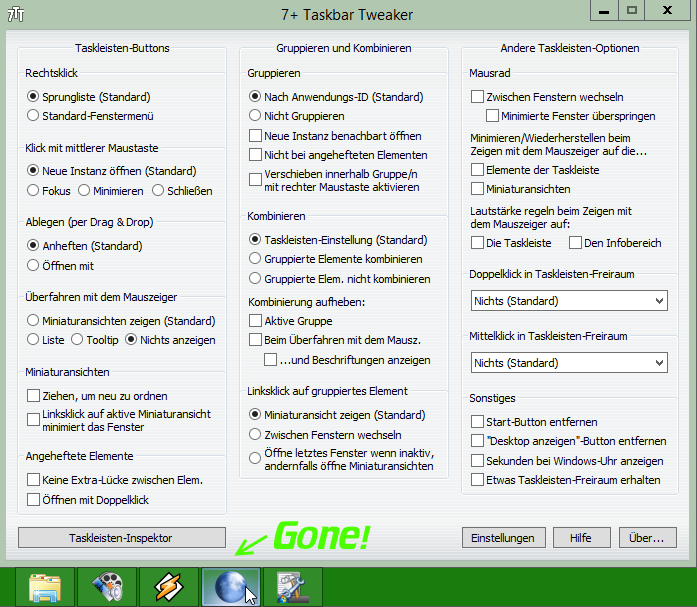

Ticking the checkbox and/or creating an autostart manually will result in having 7tt as a background process.That should be enough for the tweaker's options to apply. It's hard to say what the cause for your issue is.
How do you determine that 7TT is running in the background? Are you seeing the tray icon? In general, running the tweaker again should merely show the window, nothing more.
Hmm...The icon should be there. I disabled the autostart when I was sure it did not work.
I looked into the Task Manager and the process was there.
I looked into the Task Manager and the process was there.
I tried again with version 4.5.1, but the autoruns/background process is still not disabling the mini-previews on the taskbar. OS is still Windows 8.1 Update 1 x64.

Antwort
Abgelehnt
If that's still an issue, please provide more details. Closing for now.
Customer support service by UserEcho


