Seconds cut off
With "Display seconds on the tray clock" enabled, the seconds are cut off when using small taskbar icons in Windows Classic.

Svar

I'll look at it, although, to be honest, classic theme compatibility is not a priority.
This is not the only issue with the classic theme on recent Windows OSes.
Microsoft surely puts less effort in the classic theme than it puts in the default theme, and I don't see any reason to keep using it.
If your reason is performance, here's a nice article I've stumbled upon recently:
Thank you.
Performance isn't my issue. I'm just in that minority group who prefer Windows Classic over all the other themes, for a number of reasons which I won't go through here unless you want me to.
7+TT is is perhaps the Windows Classic user's best friend when it comes to the taskbar.

In fact, despite of me bashing the classic theme, in this situation the "modern" theme is the buggy one :)
In v4.2, I didn't adjust the clock width to the new time text width, and it worked on the modern theme only because it calculated the width based on both the date and the time.Look at the following long date:
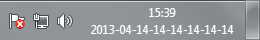
Now, if you use small icons, the width would stay the same, even if there's no date anymore:
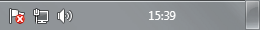
I fixed this bug in v4.2.1, too.
It works perfectly! Thank you!
7+TT is one of the many things that help keep me sane while working with Win7, and eventually, Win8.
Keep up the good work!
Leveres av UserEcho



Fixed in v4.2.1.