
+90
Fixed
Could not load library (107) on Windows 8.1 Update 1
7+ Taskbar Tweaker can’t load it’s library after installing GDR Update 1. (error 107)
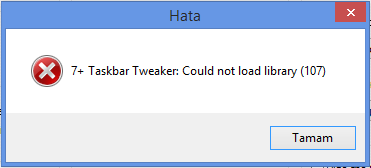
Using Windows Server 2012 R2 Datacenter (Server equivilent of Windows 8.1)
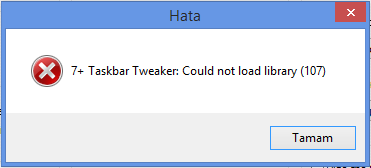
Using Windows Server 2012 R2 Datacenter (Server equivilent of Windows 8.1)
תשובה

0
תשובה
Fixed
Michael (Ramen Software) 12 שנים ago
Completed in v4.5.

Planned
Currently, Windows 8.1 Update 1 (and the equivalent server version) are not supported. I believe you're using some sort of leaked/beta version?

Yes, It's leaked but it's not beta. It's RTM version which everyone should get on next weeks.
Final version was "officially" leaked today. Lifelong problem with bleeding edge OS is that it breaks stuff. I hope this will get fixed soon.
It's the only program I use that doesn't work on "8.11" anymore. Requesting this as well.
As another comment said, the official Windows Update files were leaked recently so there shouldn't be any difference from when it officially goes online.
As another comment said, the official Windows Update files were leaked recently so there shouldn't be any difference from when it officially goes online.
I have the same issue too, after I installed the Microsoft leaked, final version of Windows 8.1 Update 1 (or in other name 2014 Spring update).
Would you extend the 7+ Taskbar Tweaker support to this new Windows release?
ps.: I'm using 32 bit version on Win 8.1 upd. 1.
Would you extend the 7+ Taskbar Tweaker support to this new Windows release?
ps.: I'm using 32 bit version on Win 8.1 upd. 1.
I have the same problem (using 64bit version of Win 8.1).
Hope really that would be fixed (soon)...
Hope really that would be fixed (soon)...
I have early access to the official RTM version of Windows 8.1 Update 1. Same error. I understand it's not currently supported, just wanted to confirm the error on RTM.
I'd be surprised if he didn't, but give him a chance – it isn't even officially released yet. Makes it hard to test and debug against...

+1
Planned
Currently, Windows 8.1 Update 1 (and the equivalent server version) are not supported.
More information: 7+ Taskbar Tweaker and Windows 8.1 Update 1
More information: 7+ Taskbar Tweaker and Windows 8.1 Update 1

You're referring to this link, right?
http://rammichael.com/7-taskbar-twekaer-and-window...
Are you located in one of the following locations?
China, Japan, Hong Kong, Korea, Thailand, Taiwan.
The hosting had issues with those before.
http://rammichael.com/7-taskbar-twekaer-and-window...
Are you located in one of the following locations?
China, Japan, Hong Kong, Korea, Thailand, Taiwan.
The hosting had issues with those before.
+4
People should stop demanding the update and read RaMMicHaeL's blogpost. Go on and donate some money if you want it faster.
Or you can stick with 8.1 and skip Update 1.
Or you can stick with 8.1 and skip Update 1.
please help how to use registry edition for "remove extra gap between items" because not support Win8.1 update 1

+4
Started
The first alpha version is available.
More information: 7+ Taskbar Tweaker for Windows 8.1 Update 1: early alpha version
More information: 7+ Taskbar Tweaker for Windows 8.1 Update 1: early alpha version

It works great! Haven't found any problems yet, I'm just so happy I can middel-click close and have the old right-click menu again.
-1
if windows 8.1 update 1 u need to
remove this update
kb2919355 = 693 mb ! (add new thing like power off option in metro )
install 7 taskbar
done its work again
remove this update
kb2919355 = 693 mb ! (add new thing like power off option in metro )
install 7 taskbar
done its work again
Microsoft released a Windows 10 Anniversary Update just this past July 2016, and this problem is back.
Customer support service by UserEcho



