
0
En revisión
AnyDesk in Win10Pro duplicates icon in Taskbar
HI!
I have AnyDesk in my Win10Pro pc Taskbar. I use it frequently.
When I click it, another AnyDesk icon opens in the Taskbar
--and--
this 2nd AnyDesk icon is positioned to the far right of the Taskbar.
I click 7+TT's "Taskbar Inspector," find the 2nd AnyDesk entry, right-click it, click
"Change Application ID," find the original AnyDesk icon, click it, & the two AnyDesk
icons merge into the original AnyDesk icon's position, saving me Taskbar space :-))
But, when I reboot the pc this setting is lost and I have to go through all the steps again :-((
How to make this setting stick, permanently . . . to remain through reboots?
Here's my current settings:
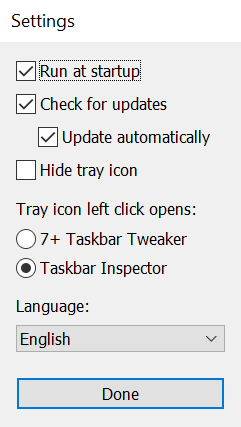
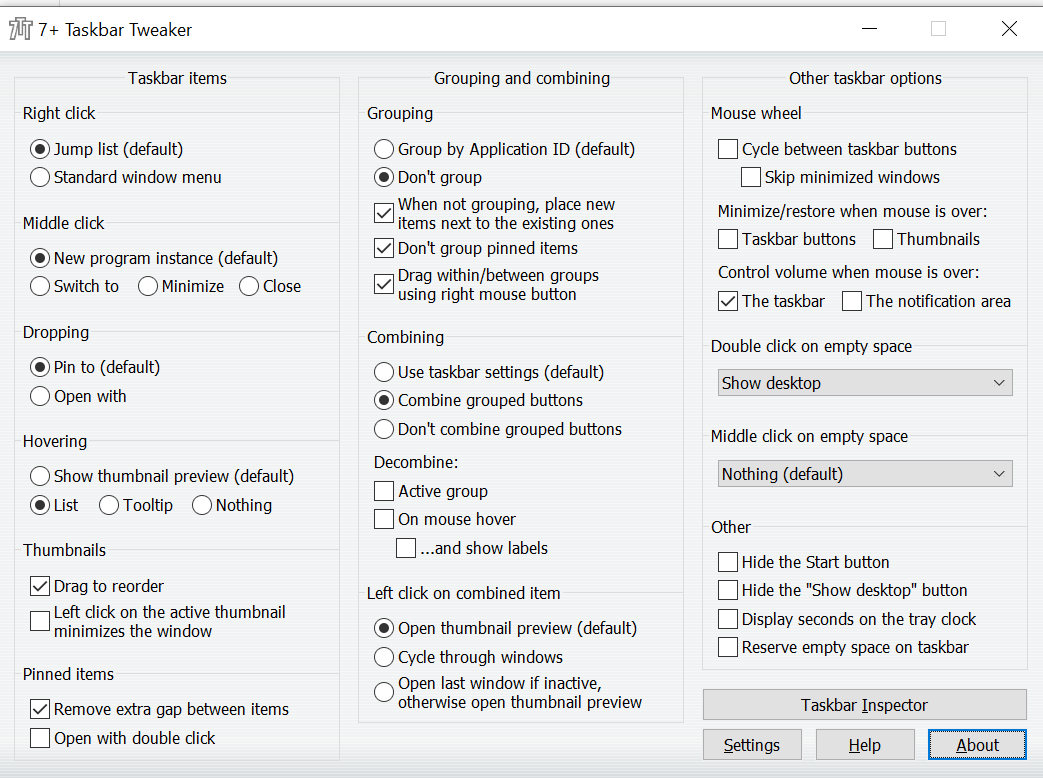
Many thanks for suggestions!
Servicio de atención al cliente por UserEcho



What's the ID that you see in Taskbar Inspector? Is it different every time? The change should persist if the ID doesn't change.
An alternative solution you can try is to use win7appid and create a shortcut with a custom AppID which can then be configured in the tweaker.
AnyDesk consistently shows as 724 296 871 when I click the 7TT icon
in the Taskbar: see following image:
"AnyDesk 724 296 971 F_2024-10-04_929a.png" :
See further "AnyDesk 724 296 971 F_2024-10-04_932a.png":
Then I rebooted and saw the following:
"AnyDesk 724 296 971 F_2024-10-04_1028a.png"
The next day, October 5, 2024, I rebooted again to see,
"AnyDesk 724 296 971 F_2024-10-05_704a.png"
There does not appear to be any change in the ID you mentioned to watch.
That said, I would like to implement your suggestion to use win7appid
However, not being tech savvy enough, I need your help to use this fix.
Can you please provide step-by-step instructions on how to use win7appid ?
Many thanks!
The id is the string that starts with "Microsoft.AutoG...".
For your case, the easiest thing would be to enable grouping for the id, if the two AnyDesk windows are the only ones or if you want to always have them all grouped. Just right click on the id and enable grouping.
Hi!
Thank you for your fast reply!
This is how my Win10Pro Taskbar appears:
Following your post, I enabled grouping:
Yet upon re-opening AnyDesk, a 2nd AnyDesk icon re-appears in my Taskbar:
What am I missing?
Please have a close look at my 7TT settings.
Anything I've not set correctly?
Thanks!
I see that you have grouping enabled, but "don't group pinned items" enabled as well. So you don't need to enable grouping for AnyDesk (as that's your global configuration), but you should enable "Group pinned item" instead.
Hi,
If I enable "Group pinned item" will I then still be able to move my multiple Firefox icons
"hither and thither" along the Taskbar to my liking?
As shown, I have a lot of FF icons in my Taskbar, and each one can have dozens of tabs.
I need to group them to my order to not go crazy trying to find which one I need to work
with (!).
Please advise & thanks for working so closely with me!
Firefox is not related to what I wrote, changing the configuration for AnyDesk's id in Taskbar Inspector affects only AnyDesk. You can change any other global settings and any other per-id settings however you find comfortable.
Ok, checking, and if I understand you 100%, I do appear to have "Group pinned item" enabled:
Is this correct?
If I have this all correct, still, when I click AnyDesk to open, a 2nd AnyDesk icon still appears:
(its the far-right red icon, to the left of 7TT):
What do I not have set correctly?
Yes, it looks like it should work, not sure why it doesn't. How does it behave when the tweaker isn't running?
Also, next time post the full screenshot so that both items can be seen, perhaps there's an explanation in the full data.
Does this give you a hint?
Thanks!
No, I don't see the second AnyDesk item. Not on the taskbar, not in Taskbar Inspector.
Also, with 7TT not running, clicking the AnyDesk icon in the Taskbar
continues to open a 2nd AnyDesk icon in the Taskbar :-((
That's unexpected, the Windows default behavior is to replace the pinned item with the running task when it's launched. So there's something weird going on here. Maybe if you attach a screenshot with Taskbar Inspector and the full information it will provide a hint.
". . . attach a screenshot with Taskbar Inspector and the full information . . . "
Please send back a screenshot from your system that I may use to compare to
and ensure that I've got what you're referring to :-)
I'm looking for the second instance of this, on the taskbar and in the list.
This is how it appears with 2 AnyDesk icons showing in the Taskbar:
I had to move the two AnyDesk icons (so-called Primary and 'daughter') next to each other,
in the Taskbar, to get the screenshot showing all that you'd indicated.
This is the AnyDesk Primary icon credential-ID: it is the AnyDesk icon furthest to the left:
This is the AnyDesk (??) 'unknown' icon credential-ID that appears under the Primary in 7TT:
This is the AnyDesk 'daughter' icon credential-ID, furthest to the right, that appears after clicking the Primary:
Any clue?
Yes, that explains it. The ids "Microsoft.AutoG..." and "prokzult ad" are different, that's why they're separated.
First thing I'd try to do is unpin the pinned items and then pin it by right-clicking on the running AnyDesk instance. Perhaps the pinned item will get the "prokzult ad" id and both will group.
Did it.
Then clicked Start > AnyDesk > opened AnyDesk Main Screen:
The I right-clicked "MCMINI 724 296 971" and sent a copy to the pc-desktop:
"MCMINI 724 296 971" COPY on pc-desktop:
The I dragged this copy to the Taskbar:
The copy of the AnyDesk "MCMINI 724 296 971" icon on the desktop
is the dark, black, icon now in the Taskbar between RDP and Torr icons.
Then I clicked the black "MCMINI 724 296 971" icon in the Taskbar:
Another AnyDesk icon appeared to the far right of the Taskbar:
Then I dragged the newly-created "daughter" 'MCMINI 724 296 971' icon
next to its Primary AnyDesk icon:
Here is the 7TT result:
Hopefully I did not commit a crime by copying the 'MCMINI 724 296 971' to the pc desktop
and then dragging it to the Taskbar?
Idea's?
Sorry, it becomes difficult and I don't have more time for it. That's not what I meant. Try reading my previous message again. If you don't know what "pin" and "unpin" mean on the taskbar, read about it online.
I do understand pinning, as shown by all the other apps pinned to the Taskbar,:
Calculator, Desktop icon, Clock, TaskManager, Command Prompt, NotePad,
etc., etc.
I followed your instruct:
First I un-pinned all AnyDesk icons from my Taskbar.
Then I proceeded as noted above to put a copy of my saved AnyDesk "MCMINI 724 296 971"
session onto my pc's Desktop, and drag it to the Taskbar.
I hope this helps you follow what I did?
"pin it by right-clicking on the running AnyDesk instance" - I meant right click on it (the red icon) on the taskbar and pin it.
OHHH!
Did it!
Still shows with two icons:
When I quit the AnyDesk session, the red AnyDesk icon changed to white:
Clicking the white-AnyDesk icon (to the right of the black one) shows:
Then I clicked the black-AnyDesk icon for the "MCMINI 724 296 971" session and the
white-AnyDesk icon turned red, and I was taken to the "MCMINI 724 296 971" session.
And this is 7TT after all that:
Closing all shows:
Ideas?
No idea why one is black and the other is right. I'd try unpinning both, then restarting the computer, then running the app from another shortcut or start menu, then, when it runs, pin it by right clicking on it on the taskbar. If that doesn't work then I'm afraid I'm out of ideas.
I'll include a reboot too?
Did all that - no change.
Could you walk me through how to implement https://code.google.com/archive/p/win7appid/ ?
It has a description. Please ask in one of the Windows-related forums for more help.