
(Major bug) Opening any game causes explorer.exe to crash when 7+ Taskbar Tweaker is running
Version: v5.14.1
After a recent Windows 10 update any time that 7+ Taskbar Tweaker is running and you open a program with some sort of graphics it causes explorer.exe to crash and instantly restart. As soon as I stop the 7+ Taskbar Tweaker.exe the problem no longer happens.
My best guess at the cause is any time 7+TT attempts to edit the taskbar since the newest update it causes an error.
Steps I've been using to reproduce:
- Have 7+TT running
- Launch a File Explorer window for tracking if explorer.exe restarts
- Launch Minecraft / Borderlands 2 / Team Fortress 2 (I attempted to use very common games for testing)
- The moment you click into the game for the first time after it loads explorer.exe will restart
- Tab out of the game and you'll notice that the File Explorer window is closed
Settings for 7+TT:
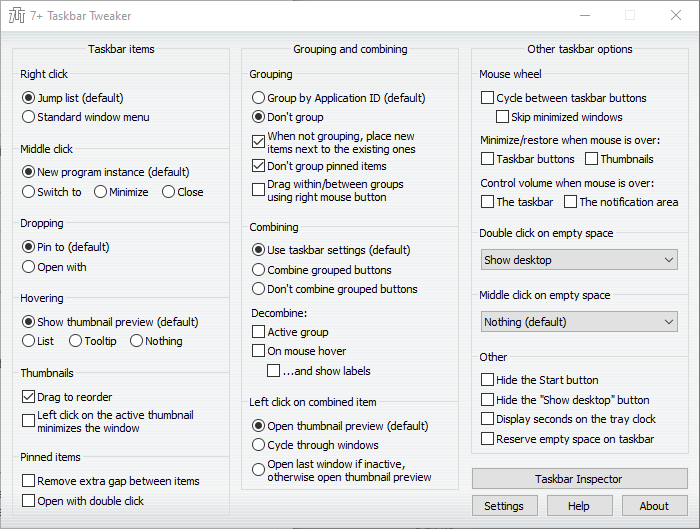
Event Viewer error log:
Log Name: Application
Source: Application Error
Date: 2023-08-23 1:15:36 AM
Event ID: 1000
Task Category: (100)
Level: Error
Keywords: Classic
User: N/A
Computer: ZeekPC
Description:
Faulting application name: explorer.exe, version: 10.0.19041.3393, time stamp: 0x0bf928ad
Faulting module name: explorer.exe, version: 10.0.19041.3393, time stamp: 0x0bf928ad
Exception code: 0xc0000005
Fault offset: 0x000000000008ae2f
Faulting process id: 0xd60
Faulting application start time: 0x01d9d59027ec2104
Faulting application path: C:\WINDOWS\explorer.exe
Faulting module path: C:\WINDOWS\explorer.exe
Report Id: f674aff2-b89d-47d9-a445-a9b4b7e36cb7
Faulting package full name:
Faulting package-relative application ID:
Event Xml:
1000
0
2
100
0
0x80000000000000
164568
Application
ZeekPC
explorer.exe
10.0.19041.3393
0bf928ad
explorer.exe
10.0.19041.3393
0bf928ad
c0000005
000000000008ae2f
d60
01d9d59027ec2104
C:\WINDOWS\explorer.exe
C:\WINDOWS\explorer.exe
f674aff2-b89d-47d9-a445-a9b4b7e36cb7
پاسخ

Please try the newly released beta version, v5.14.1.4, and let me know whether it works. It can be downloaded here. If all is well, I'll release a non-beta version with the fix in a couple of days.

Based on a few minutes of testing it appears that v5.14.1.4 fixed the issue. I've launched a couple of games and explorer.exe is no longer crashing and restarting.
Thanks for fixing things so quickly, grouped taskbar items are the worst. 😁
Customer support service by UserEcho



Fixed in v5.14.2.