
0
Respuestas
Build Taskbar Tweaker success but can't run.
Hi , Thank you very much for your software .
I like TaskBar Inspector very much , and I want it to be on top and only hide the window when I close it.
I'm trying to compile the code myself, but I don't know why inspect.dll cannot be loaded .
I use vs 2019 . and build inject.dll success (just 260kb , I download 5.12.3 Taskbar Tweaker , found inject.dll has 325kb)
I don't know why.
Can you help me , thanks.
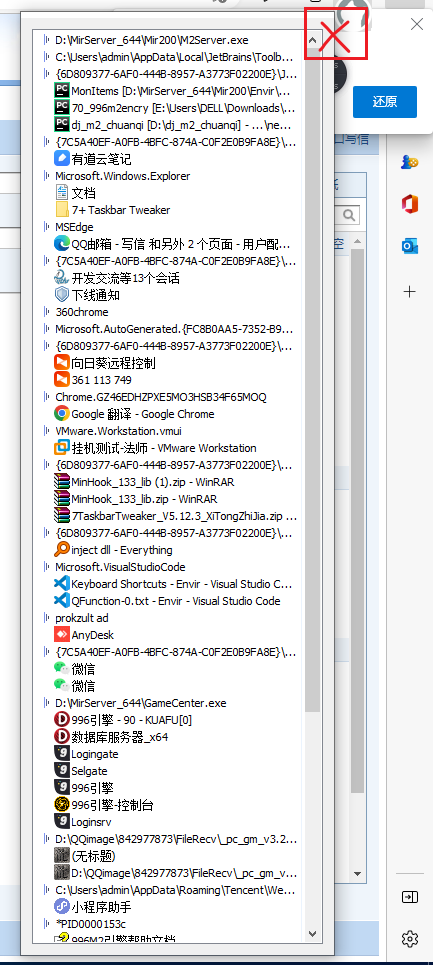
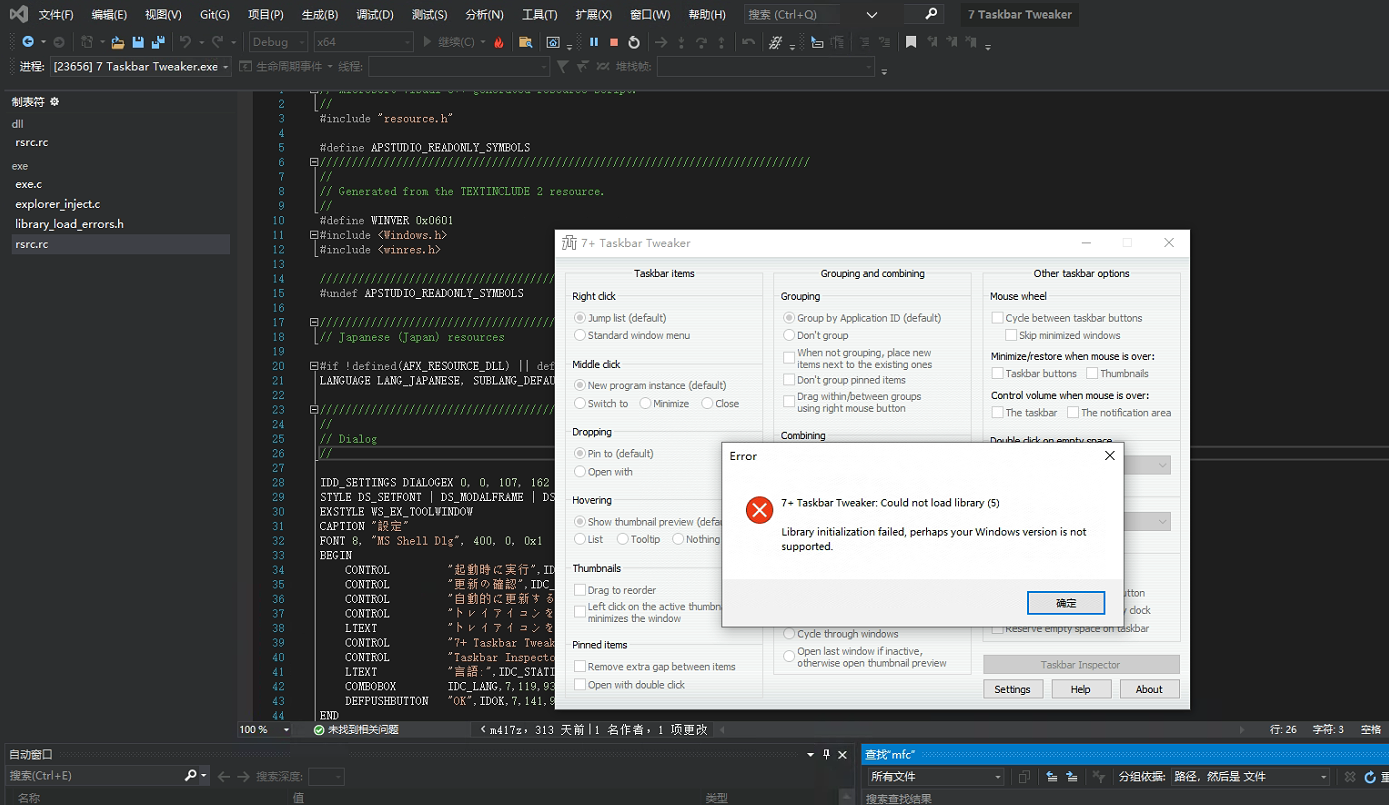
Servicio de atención al cliente por UserEcho



win10 version : 10.0.19044 Build 19044
I use your build version of 5.12.3 is run success.
Hi,
I'm sorry, but the published source code can only be used on Windows 7. Quoting from the README file on GitHub:
The tweaker has the following feature: If you hold Ctrl and Shift while opening Taskbar Inspector, it won't close on focus loss and will have a close button. Perhaps that will work for you.
Is it possible to add an option to make it permanently on top and only close it manually?
There's no such option, but you can patch the dll file. For version 5.14 64-bit (and maybe other versions too), you can find the following bytes:
66 85 C0 78 04 8B C7 EB 05
And replace the last byte (05) with 00.
The patch makes bPersistent to always be TRUE here:
https://github.com/m417z/7-Taskbar-Tweaker/blob/6c456b7b0da8025bbfb37551cee2c9f4782ae4ae/dll/taskbar_inspector.c#L201-L204