Win 10 Explorer crash on reordering, target group losing order (5.11.3)
When moving a window across multiple groups to a big group, Explorer crashes (reloads), losing order in the target group AND some windows move out of their snapped positions, as if I reconnected the screen.
Specifically, this happens when moving a Git Bash window across Calculator and Chrome (main profile) groups to the Visual Studio Code group, the reload is triggered when I get to the target group, before I release the right mouse button.
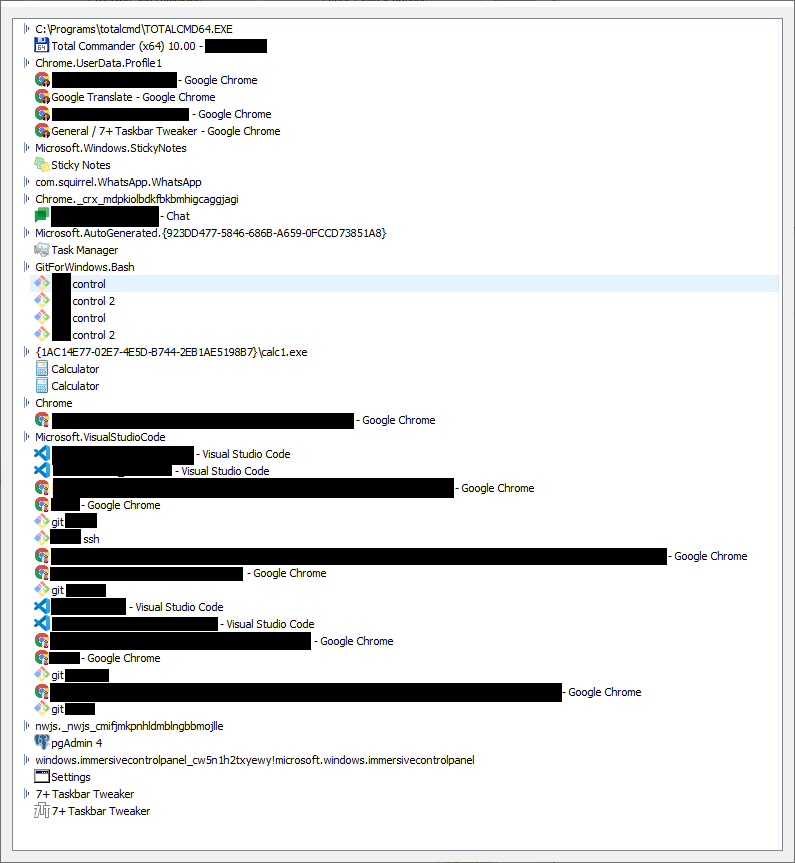
I use the right mouse button to reorder my windows. Grouping is disabled, I use vertical taskbar that is tall enough to show all windows including titles.
I have two screens, secondary is Full HD with taskbar at the bottom (I don't really use the taskbar there, but it is there), primary is 4K with vertical taskbar on the left and that is one I drag windows at. Both are at 100% zoom (with matching DPI).
I use 7+ Taskbar Tweaker v5.11.3 and Windows 10 21H1 (completely updated today, the issue was there after restart - but it was happening before too).
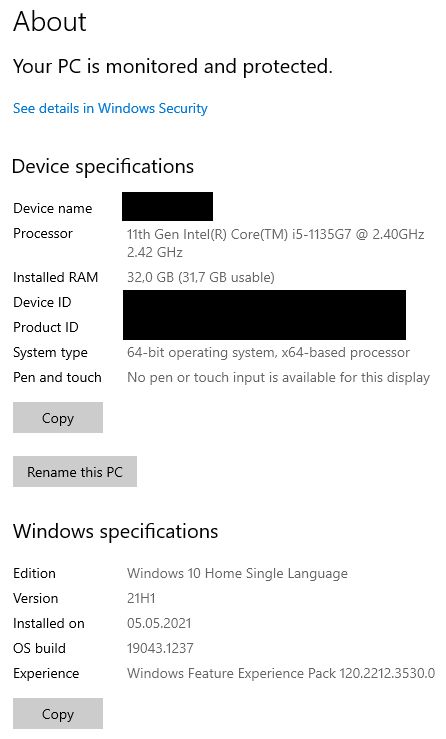
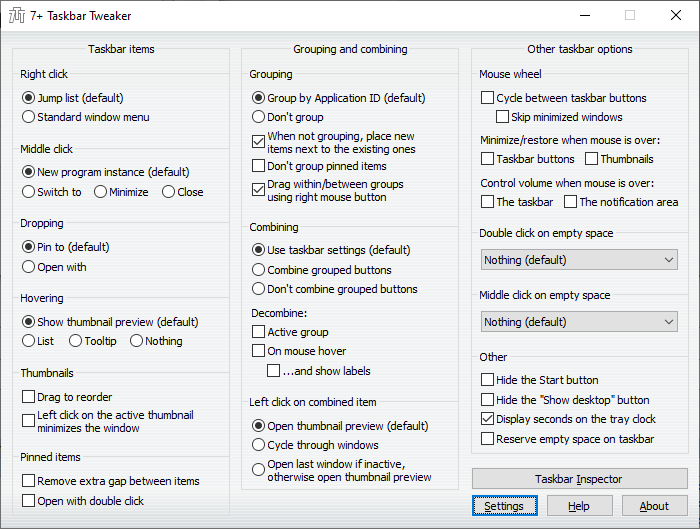
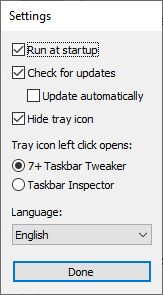
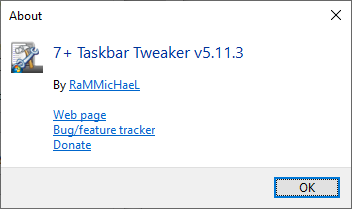
By the way, thank you VERY much for this utility, it makes my Windows experience way more pleasant!
Svar

The loss of the order after a crash is expected, but the crash, of course, isn't.
Can you please create a crash dump and send it to me?
You can use ProcDump. Run procdump64.exe -mp -e explorer.exe and trigger the crash. The dump will be written to a file, the details will be printed in the ProcDump console window.
You can send me the file via email which can be found here:
When you asked me to run procdump64.exe, you meant to download and use the procdump package from Microsoft website by Sysinternals, right? I tried another reboot and again all worked, except while running the procdump64, the Alt+Tab degrades to a Windows XP look, not showing tiles but just icons. Can't figure out how to screenshot it, so here's a photo:
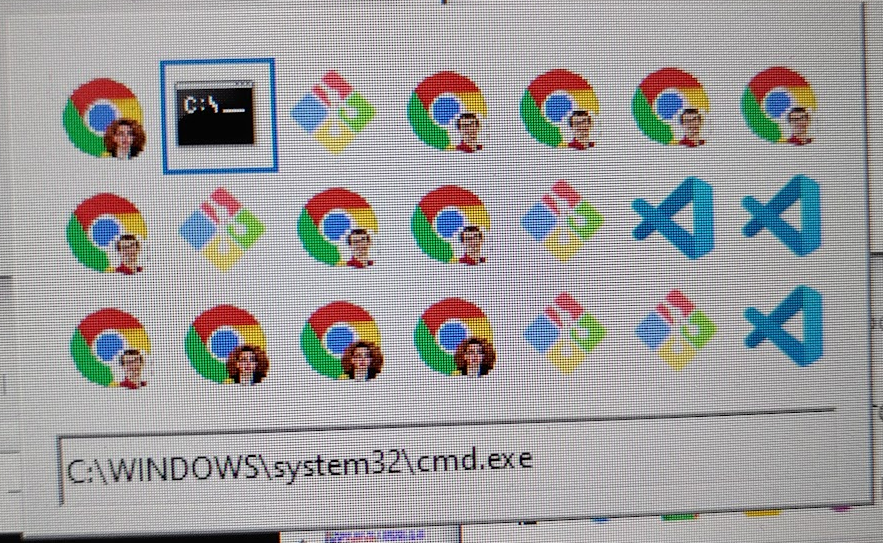
Errors by procdump:
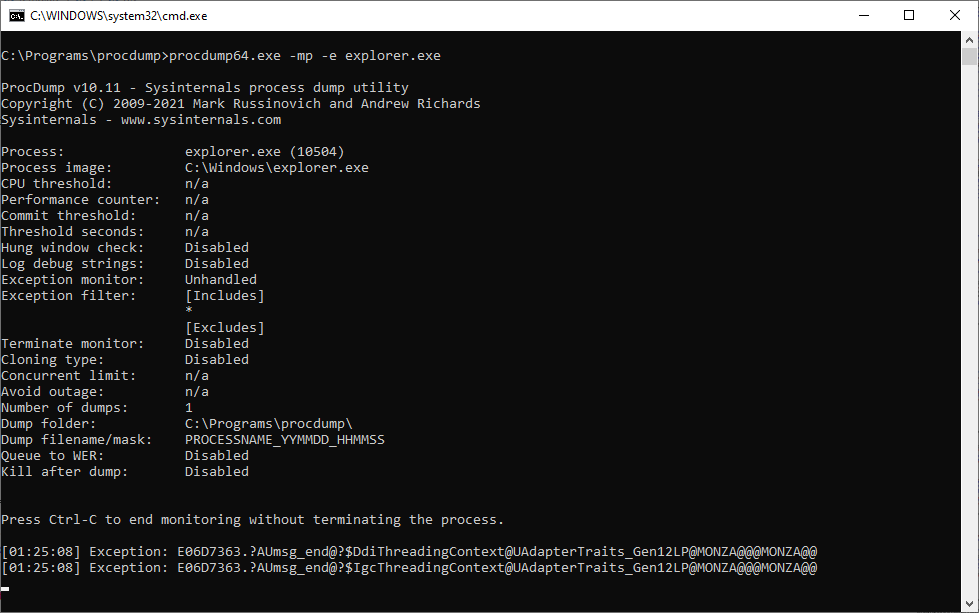
To fix the Alt+Tab, I need to restart Explorer. Turning off procdump and restarting explorer doesn't seem to make the Taskbar Tweaker resume bugging out Explorer. Will test again without procdump whenever I get to reboot again.

When you asked me to run procdump64.exe, you meant to download and use the procdump package from Microsoft website by Sysinternals, right?
Right.
while running the procdump64, the Alt+Tab degrades to a Windows XP look, not showing tiles but just icons.
This happens because ProcDump acts as a debugger, and explorer turns off the modern Alt+Tab when it's being debugged. You can disable this behavior by setting the AltTabSettings value in the registry to 2, as shown in this tutorial:
https://winaero.com/how-to-get-the-old-alt-tab-dialog-in-windows-10/
Note that the tutorial says to change the value to 1 which disabled the modern Alt+Tab, but setting it to 2 keeps it even when explorer is debugged.
Hello, finally managed to capture the crash - will be sending you an email shortly :)
For anyone following this thread, after sending my crash dumps and some additional communication, my issue seems to have been resolved in public beta 5.11.3.2. Thanks for the fast and effective support!
Thanks for your response! I tried to replicate it, but it is working flawlessly now :( I'll run procdump when I reboot and hopefully get back to you. It could be a week or two.
Kundesupport af UserEcho



Fixed in v5.12.