+2
Under review
Clicking on any program on a taskbar will restart explorer.exe
Video
Behavior: left clicking on a program restarts explorer.exe and then applies 7+TT settings (like hiding windows icon).
Settings:
And it was also set to start on startup. But when I close and reopen 7+ it still makes this behavior. Noticed after the weather info suddenly appeared on my taskbar (possibly from the update).

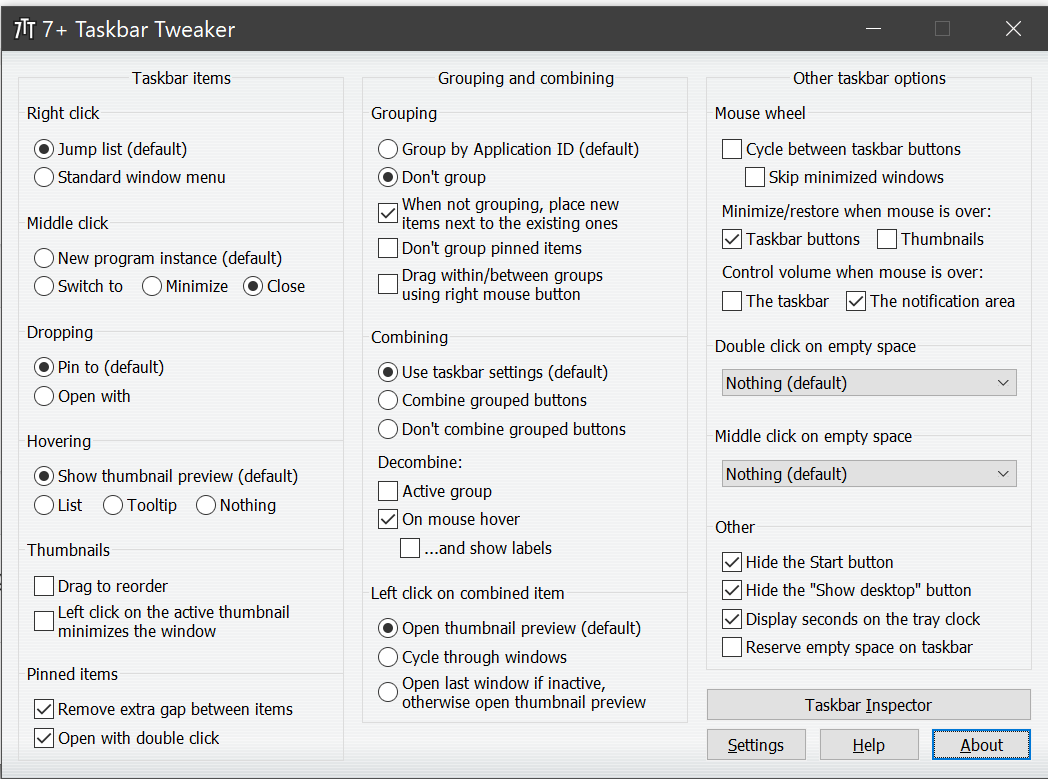
Customer support service by UserEcho



Please make sure that you're using the latest version of the tweaker, v5.11.3.
Hi, I'm having the same issue of the explorer.exe process crashing. Currently running windows 10 pro 21h2 (19044.1319) I have tried the latest version and the beta version but still having issues.
Mike
I will look into it, but from a brief peek, my guess would be that turning off the fix_hang_reposition advanced option might work as a temporary workaround. Can you please verify that?
Hi, I installed version 5.12.1 again and set fix_hang_repostion to 0. When set to 1 the explorer.exe process crashes, when set to 0 I've not experienced the issue today.
Thanks for confirming. The issue should be fixed in v5.12.1.1 beta.