
icon disappears on active program(s)
I'm using Express Scribe and Microsoft Word on a Dell laptop running Windows 7 (yeah, I know, it's old). After a minute or two the taskbar icons disappear. If I switch to another program, say Firefox, the icons reappear.
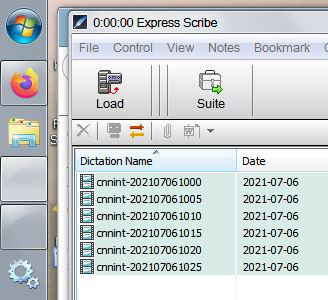
Antwoord

According to your Firefox icon which is cut off a bit, my guess is that you're using the no_width_limit advanced option, and you made your taskbar too narrow. Unlock it and enlarge it just a little bit, so that the icons are not cut off. Let me know if that fixes the problem.

The icon is only shaved off when the app is open. But if I widen the toolbar as you suggest, the problem still exists.

In this case, perhaps it's related to this problem:
https://tweaker.userecho.com/132-icons-loading-in-taskbar-buttons-somteimes-is-incorrect
Do you experience it when the tweaker is not running? If not, do you see the problem if you turn off all of the tweaker's options? Can you try and find out which option causes the problem?

I do not experience it when the tweaker is off.
I do not have any options turned on. All settings are default.
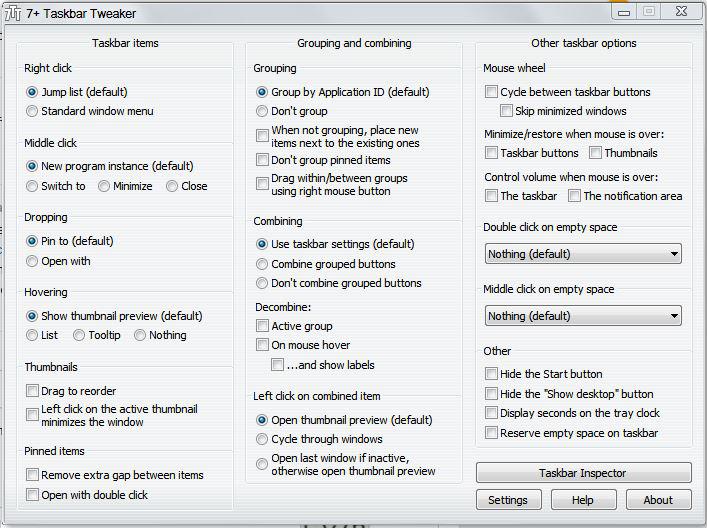

Unfortunately, I can't think of any explanation for this except for the things I already mentioned.
It’s difficult for me to investigate the problem without being able to reproduce it. We can try the following: here are three builds, each with some of the code removed. You can try them all, and report back which ones of the three versions cause the problem. Then I’ll focus on the part which causes the problem, and perhaps will send more builds more focused changes. Hopefully it will help us narrow it down to the root cause.

I must have bailed out on the research. Just checking back to see if progress has been made. Issue persists.

See my last reply which is still relevant. I created test builds specifically for you. I can't help without your cooperation and without being able to reproduce the problem.

The problem does not exist with the three test builds but neither do they include the no_width_limit setting in the OptionsEx tab, which is the only reason I'm using the utility (to make the vertical task bar narrower)

OK, that's a start. Do the icons only disappear when the no_width_limit option is enabled? Can you post a fresh screenshot of your taskbar?

No. It happens whether or not no_width_limit is enabled. So it's disabled now. It not only happens when the program is the active window but also when I hover over an inactive window (if the program is inactive on my desktop) it will disappear. If I've cycled through multiple programs, they will sometimes stay blank when inactive. But when I opened my Snipping Tool, all the blank icons come back except Word, which comes back truncated.
Interestingly, the Firefox icon remains unaffected.
I have Aero disabled on my computer. I'm wondering if there might be some sort of conflict there.
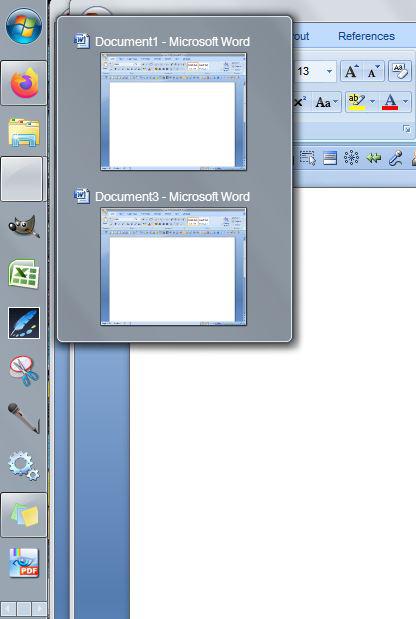
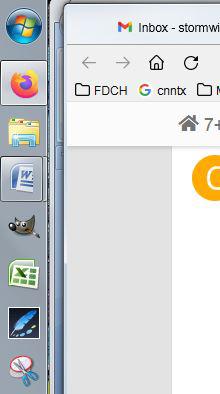

According to the screenshot, the problem is what I originally mentioned:
According to your Firefox icon which is cut off a bit, my guess is that you're using the no_width_limit advanced option, and you made your taskbar too narrow. Unlock it and enlarge it just a little bit, so that the icons are not cut off. Let me know if that fixes the problem.
It happens whether or not no_width_limit is enabled.
It's not enough to just disable no_width_limit, because the taskbar might still stay narrow. You need to make sure the option has no effect by making the taskbar wide or by restarting explorer.

The no_width_limit is the only reason I'm using the app. And it doesn't matter how wide I make the taskbar. The icons disappear.
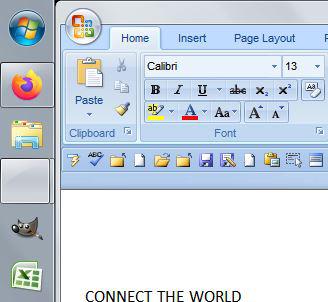

Making the taskbar too narrow, such that the icons are being cut off, causes the issue that you're describing. You posted two screenshots, and in both the icons were cut off and the taskbar was too narrow. Now it looks like you made it wider to post a screenshot, but it's possible that your taskbar is already in a bad state. Once you made it wide enough for icons not to be cut off, restart explorer and then see whether the issue persists.
Customer support service by UserEcho



According to your Firefox icon which is cut off a bit, my guess is that you're using the no_width_limit advanced option, and you made your taskbar too narrow. Unlock it and enlarge it just a little bit, so that the icons are not cut off. Let me know if that fixes the problem.