7+ Taskbar Tweaker causing explorer crash loop after updating Windows 10 version 1909
After my most recent Windows update today [Cumulative update (KB5003173), Microsoft Defender Antivirus updates (KB2267602 vers 1.339.762.0 + 1.339.720.0), explorer.exe entered a crash loop. It only ceased once I killed the process and also disabled 7+ Taskbar Tweaker in Startup.
I'm attaching images from Event Viewer.
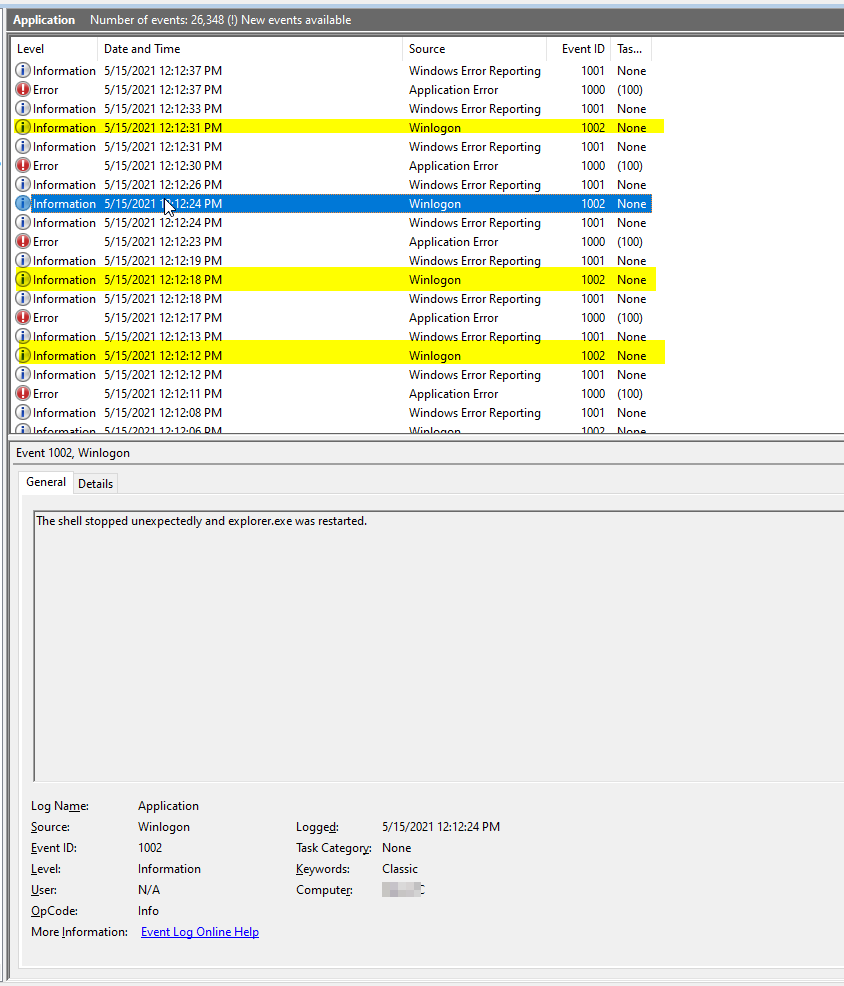
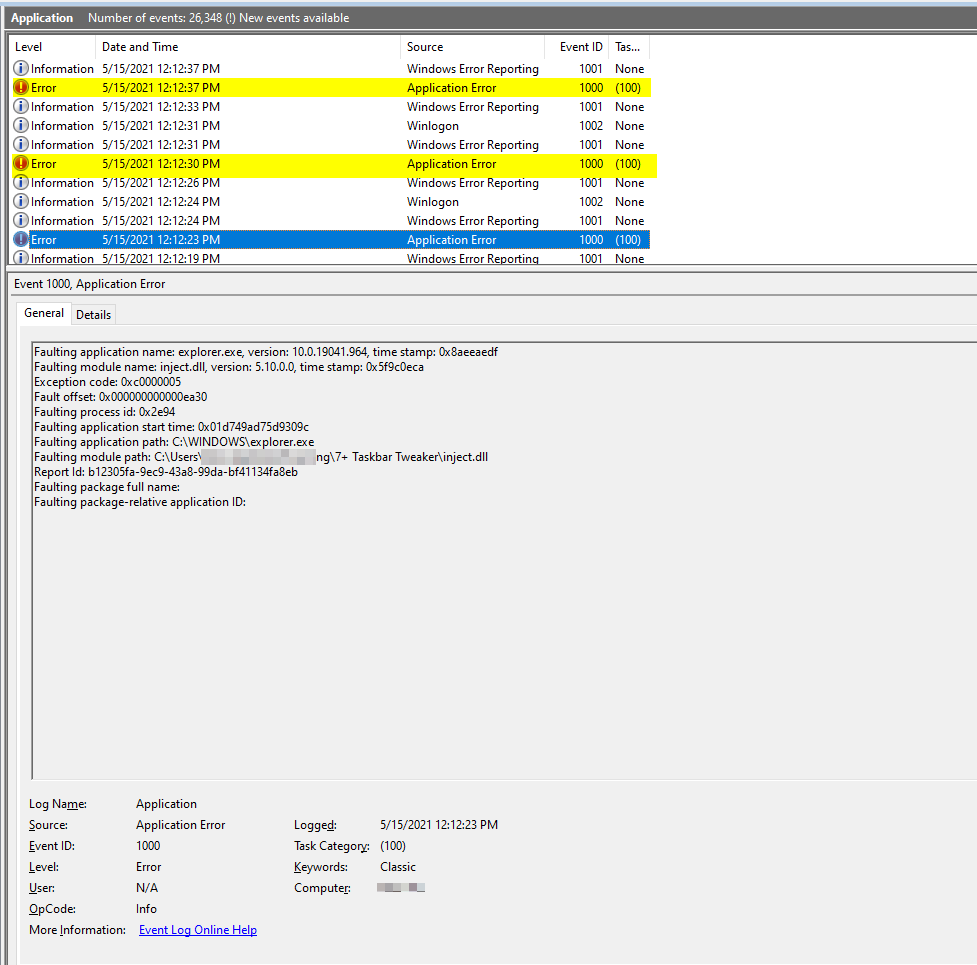
جواب

From the screenshot, I can see that you're using v5.10. Please update to the latest version.
I am using version 5.11. Yesterday I got update KB5003212, and now I am also hit by this issue.
Updating to beta 5.11.0.1 seems to fix it – I don't see any crashes for now.
Faulting application name: explorer.exe, version: 10.0.18362.1593, time stamp: 0xe2b94852
Faulting module name: inject.dll, version: 5.11.0.0, time stamp: 0x60a7a2f9
Exception code: 0xc0000005
Fault offset: 0x000000000000ecc0
Faulting process id: 0xfc0
Faulting application start time: 0x01d75205d8257a2c
Faulting application path: C:\WINDOWS\explorer.exe
Faulting module path: C:\Program Files\7+ Taskbar Tweaker\inject.dll
Report Id: b4c36df5-f4b4-40fe-80af-5c22e1b9af03
Faulting package full name:
Faulting package-relative application ID:

Support for the recent updates of Windows 10 1909 was added in 5.11.0.1, and will be incorporated in the next non-beta version of the tweaker.
خدمة دعم العملاء من خلال UserEcho



Fixed in version 5.11.1.