0
Fixed
volume change using scroll near tray not working on secondary screen
I can't change volume by scrolling near notification area, but only on secondary display. When option changed to scrolling on entire taskbar it works. Also when volume change bar is opened everything works fine.
Answer

Under review
Please try v5.10.0.8 beta, and let me know whether it fixes the problem.
You can get it here:

Started
You're welcome :)
I checked it again after seeing this topic, and in v5.10.0.9 I added an additional fix which existed since the introduction of the modern volume indicator: Scrolling on a secondary notification area didn't keep the indicator open, so it was closing even if you were in the middle of scrolling.
Customer support service by UserEcho



Should be fixed in v5.10.1.