
+1
Under review
Could not load library (208)
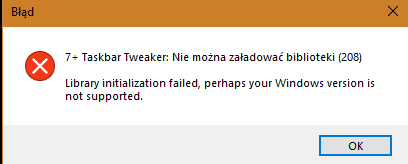
Hello, my problem is that when i update my graphic card or when i plug my hdmi (pc to tv) i got this error and my windows taskbar dissapears. I have to restart/logout, i tried to reopen windows explorer but it doesnt work, only pc reset or logout works. This problem occured on normal and beta version of 7taskbar. Sorry for my bad english in advance.
UserEcho 的客户支持



at the bottom of this screen u can see how the taskbar look after the error
There was a discussion about error 208 here:
https://rammichael.com/7-taskbar-tweaker/comment-page-48#comment-12201
Unfortunately, it didn't lead to useful insights.
If you know of a way to reproduce the problem, please let me know and I'll try to understand what's going on. Otherwise, it's quite difficult for me to help with this.
Also, I don't quite understand why you see this message when updating the graphics drivers or plugging a monitor. The message is an indication of an error in the initialization process, and initialization occurs if either the tweaker or explorer is restarted. I'm not sure about the graphics drivers update, but plugging a monitor shouldn't restart either of them.
The error appears when the screen is "blinking" while updating graphic card or plugging a monitor, of course now when i want to try to reproduce it, it doesn't work :/ when i will be updating graphic card next time ill record it and try to catch it
Ok i figured out that there is compatibility problem with 7task and Actual Multiple Monitor program, the taskbar dissapear because of AMM, but when i restart tasktweaker there is still 208 library error hmm. I made videos to show you.
With AMM
https://streamable.com/qj6xrb
Without AMM
https://streamable.com/7zzet9
Well, basically, there are two issues here:
Regardless of whether 2 is an AMM issue or an AMM+tweaker incompatibility, fixing 1 might solve this as well. So if you can find how to reproduce the problem (maybe it's related to Avast or another program), perhaps we'll be able to understand what's going on.
I figured out that dissapearing taskbar is only AMM problem not tweaker. I also figured out that the program that made this library 208 error was RAZER SYNAPSE (atleast when i turn it off the library error dont appear when i restart Windows Explorer)
I installed Razer Synapse 3, restarted the computer, and still couldn't reproduce the problem. See the recording below.
Hmm I don't know to be honest, I tried like 5 times without razer and 5 times with razer and the library error only appears when razer is open. Even when i have AMM and Tweaker open the error dont appear when razer is closed
Maybe give me link to the Debug version of tweaker or something and ill try with that, i tried to download from the link u gave before but it expired
I'm not sure what else I can put in a debug version. I already know that the CreateWindow function fails, which is rather strange since the call is quite simple and the function is very common. I wanted to reproduce it to be able to debug the process, as well as look at the environment at the moment of the error, such as what windows are open.
Perhaps you can take a clean system or virtual machine, and try installing the programs you have on your system until you're able to reproduce the problem. Then I'll be able to follow these steps by installing these programs, and to debug it locally.
Im actually preparing to reinstall my PC today because its running slow and i didnt done it in a while so ill try to reproduce it after :)
After reinstalling pc i tried to reproduce it but it doesn't appear anymore so I can't help to fix this bug anymore :(
Ok nevermind, i didnt install Razer Synapse, but today when i restarted windows explorer the error appeard again
Can you try install discord (because discord acting weirdly when i restart windows explorer so maybe its the program that makes problems) and put in tweaker options like this? maybe you will be able to reproduce it
It's not related to the options, the error happens before the options take place. I also can't think why Discord would be relevant, but you can test it by exiting it and checking whether the error persists.