
Combine sticky notes not working
Using Win 10 Pro 1909 Build 18363.1198
Have taskbar set to group by app id, combine using taskbar settings (when full).
My 7+TT settings:
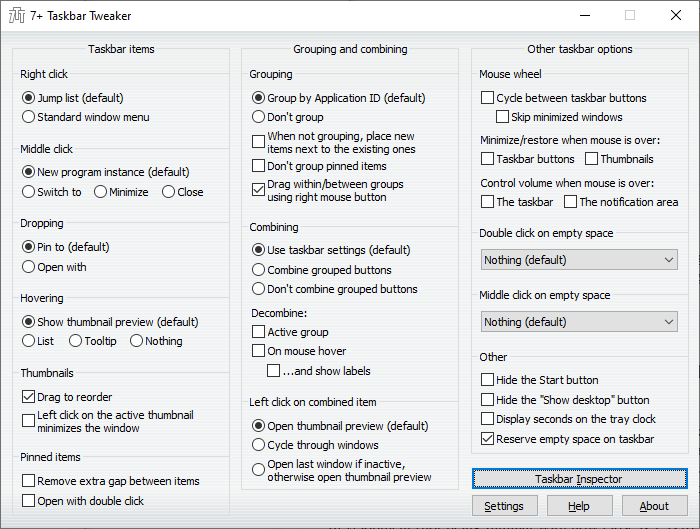
I went to Taskbar Inspector, right-clicked on Sticky Notes, and selected Combine | Always.
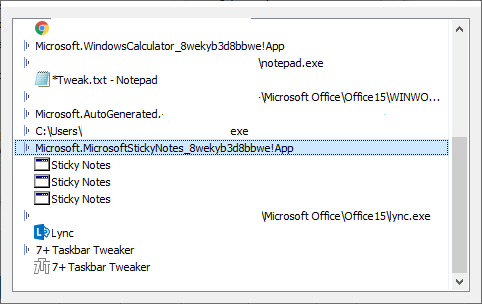
I got an error dialog something like “Cannot open library 5.”
The 7+TT window options all went gray.
After I rebooted, 7+TT came back, and the Sticky Notes showed "Combine: Always" in the inspector, but they are not combined in the taskbar.
Also, the combine and group features of Taskbar Inspector don't seem to do anything for other apps like Firefox.
Thoughts?
Answer

I'm not sure about the "Cannot open library 5" message. If you know of a way to reproduce the problem, please tell me.
Regarding the combining issue, see the discussion here:
Closing as a duplicate.

Thanks for the reference. Yes, I had Windows set to combine when full. But in order to get everything to work after the mysterious error message, I had to uninstall 7+TT completely, including its settings, then reinstall. After changing the Windows setting to never combine, I was able to get the sticky notes combined using the Taskbar Inspector.
I tried to recreate the error message and was unable to do so.
Customer support service by UserEcho



I'm not sure about the "Cannot open library 5" message. If you know of a way to reproduce the problem, please tell me.
Regarding the combining issue, see the discussion here:
https://tweaker.userecho.com/topics/329-decombining-options-dont-work-as-expected-with-the-combine-when-taskbar-is-full-configuration
Closing as a duplicate.