Ctrl+Left Mouse Button - > Close App ?
Can you make an option to close running programs with Ctrl+Left Mouse Button
Answer
I have found it in the help file you have that functionality ...
For someone that needs it
1.Open 7+tt
1.RightClick on the program window's(label,topmost )
2.Choose Advanced options
3.mouse Button Control
4.right click on new ... and reference the help file for usage
it seems that taskbaritem(3) close is not working ?
other functions seem to work

It works on my computer. Can you post a screenshot of your configuration?
Option 3 is similar to the option Middle click -> Close in the UI. Does that option work for you?
I have noticed that ctrl+lclick works on everithing exept windows explorer(file explorer)
also if i configure 7+TaskbarTweaker option drag_towards_desktop = 4 it closes file explorer (function is working even in file explorer on windows 10 , but "taskbaritem|ctrl+lclick"=3 works on most programs but not on file explorer on win 10 v2004

Middle click -> Close works on file explorer but "taskbaritem|ctrl+lclick"=3 does not work(only on file explorer) it works on almost every other opened window(chrome , vlc ...etc)

For someone who is dealing with that problem i found my answer !
I have installed "qttabbar" and it was consuming the even befor 7+tTasbarTweaker can get it , so i reconfigured qttabbar->options->events and fix it

Good to know you found a fix.
Thanks for sharing the solution, perhaps it will be helpful for other users.
Customer support service by UserEcho
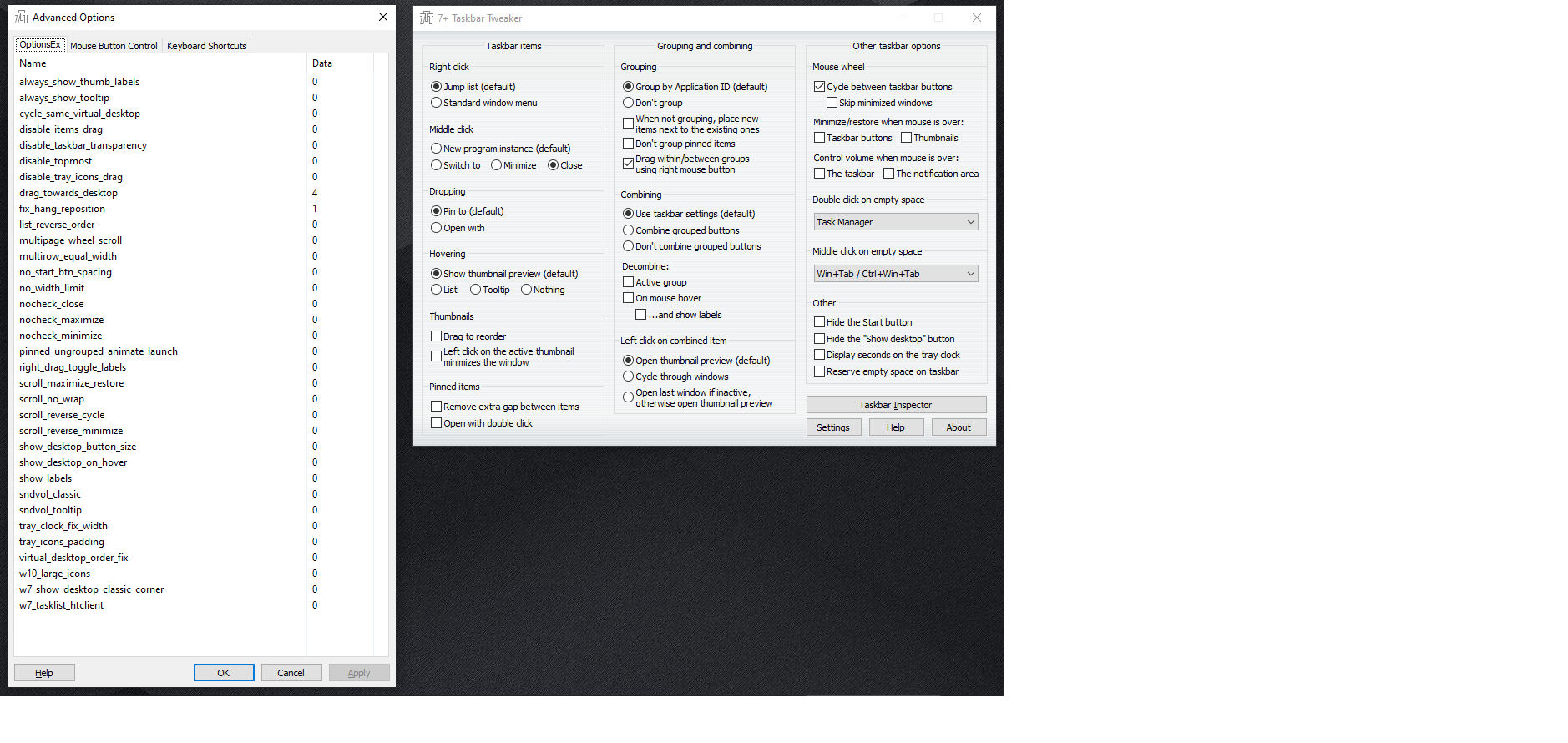
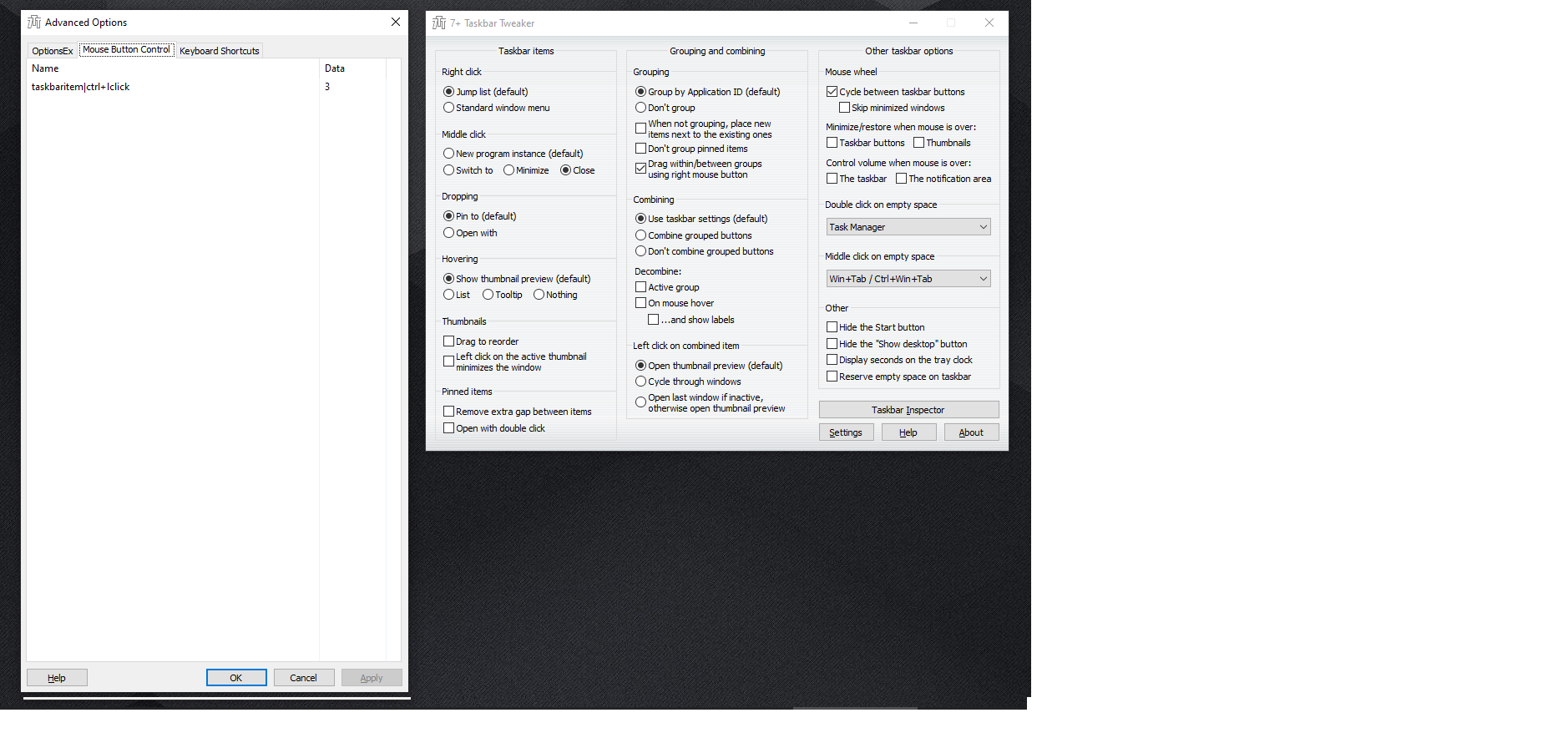



Good to know you found a fix.
Thanks for sharing the solution, perhaps it will be helpful for other users.