
v5.9.0.9 beta. Not minimising to required width on reboot
Hi, not a major issue, but the taskbar does not now minimise to set width on reboot. So I reduce the width (height) of the taskbar. That's fine, it sticks until reboot then it returns to the windows default? size. I've tried with taskbar locked and unlocked. It's hardly hard for me to drag back, but ... :)
Відповідь

Hi,
Can you please post a screenshot of the taskbar right after reboot, when it resets to the default width?

Okay, I use a vertical bar on the right and it's a black theme, sorry, but hopefully you can see the bar width:
Before reboot

After reboot

Did you need the entire height? No worries I can do that if you need it.

Yes, it won't hurt. Do you have a single monitor, or more than one?
Also, please see the discussion here:
https://rammichael.com/7-taskbar-tweaker-for-windows-10-may-2019-update/comment-page-1#comment-10580
I see that your wide taskbar 's width is 61 pixels. I'd expect it to be 62. Perhaps something was changed in Windows, or perhaps you have some extra customizations. Which Windows version are you using, and do you have other customization tools?

Before reboot

After reboot
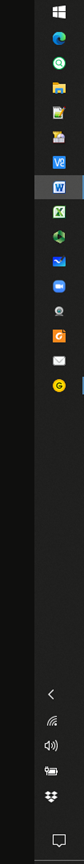
I don't use multi-screen. It's a plain old Dell xps-15. It worked before the last insiders (slow ring) update (though it's called something else now?) and I don't recall having made any changes or added anything.
As I said, I don't reboot that often, so not a biggie :)
Couldn't see anything in the post that you referred to that could make a difference
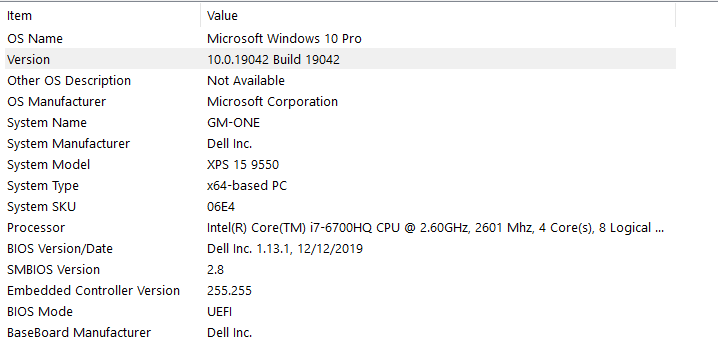
I have same problem but have more info: after rebooting task bar width changes to system default only on main screen, secondary screen task bar remains slim

The same is true for me. I have two monitors and only in the main taskbar the problem occurs, with the secondary one resizing normally. I tried to disable all startup programs and leave only your application, but there was no change.
Anyway, despite that, I can manually decrease the width.Below are some prints that may be useful:
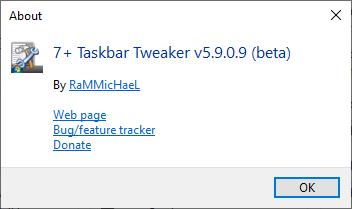
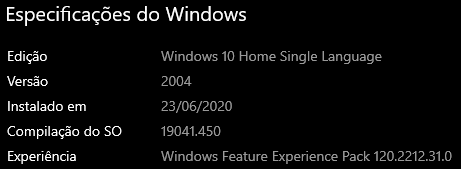
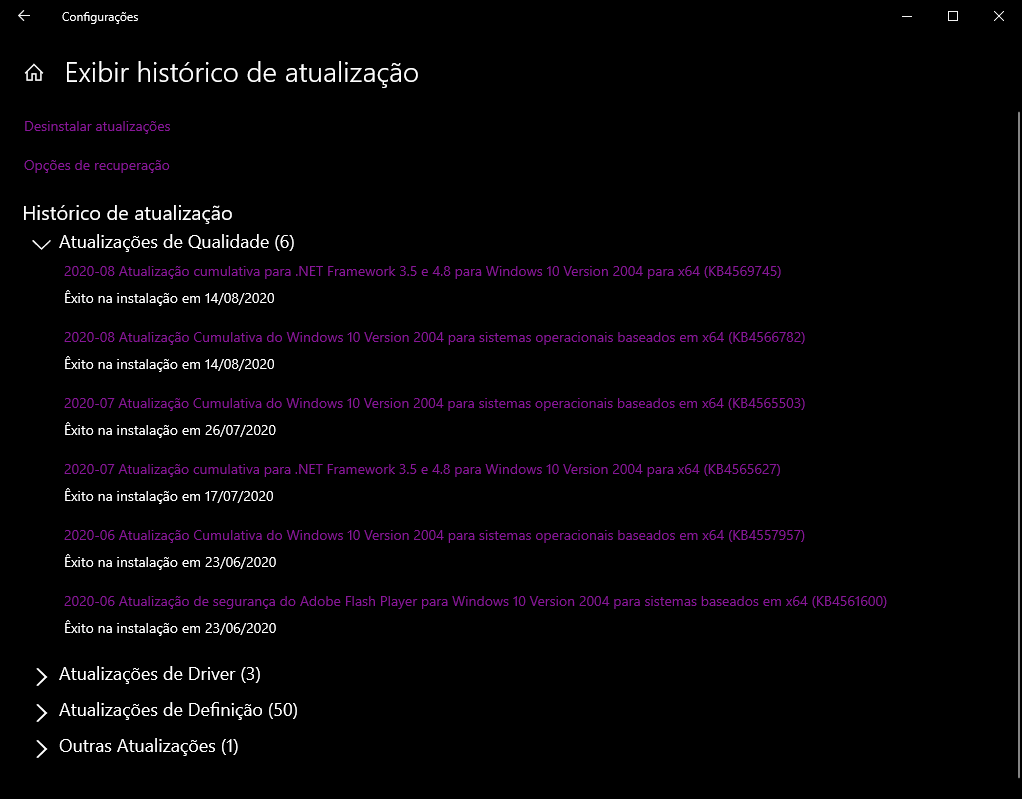
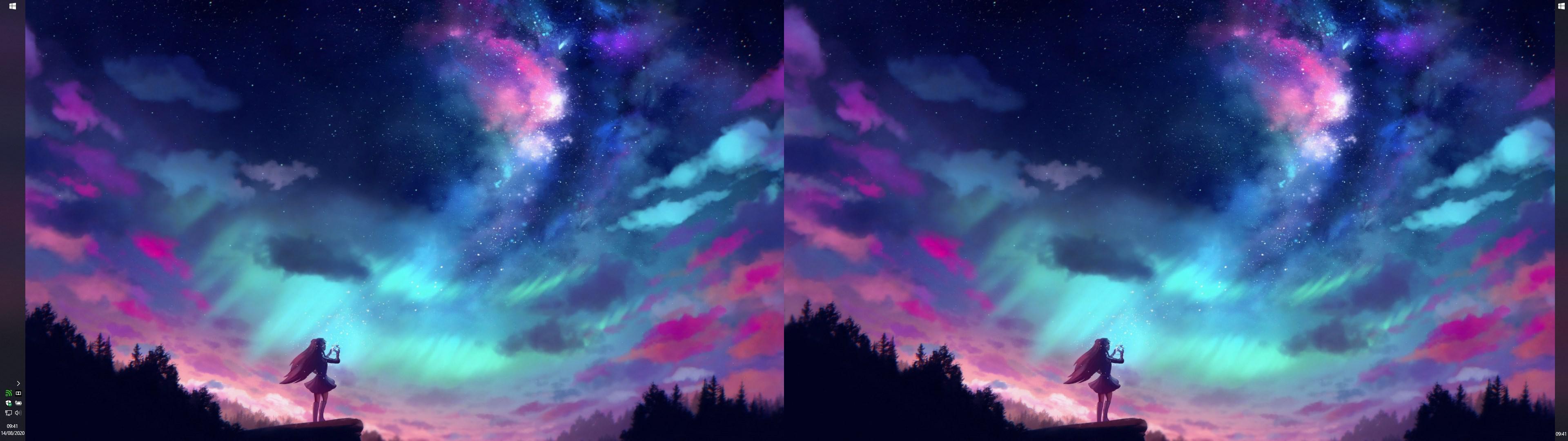

I have the same problem.
Probably, it seems that various setting values cannot be saved.
updated from 5.9.0.9 beta to 5.9.0.11 beta and after restart seems to be fixed
thanks
Служба підтримки клієнтів працює на UserEcho



Fixed in 7+ Taskbar Tweaker v5.9.1.