Ваші коментарі
An alpha version for Windows 10 Anniversary Update is available here:
http://rammichael.com/7-taskbar-tweaker-for-windows-10-anniversary-update-early-alpha-version
An alpha version for Windows 10 Anniversary Update is available here:
http://rammichael.com/7-taskbar-tweaker-for-windows-10-anniversary-update-early-alpha-version
That's already possible by using the Mouse Button Control options in the Advanced Options. Please refer to the help file for more information.
No, there's no way to automate it with 7+ Taskbar Tweaker.
If you're a programmer, you can come up with a solution by using the 7+ Taskbar Tweaking Library:
There's the option to sort by name in Taskbar Inspector. It doesn't keep the windows automatically sorted, but that's better than nothing, I guess.
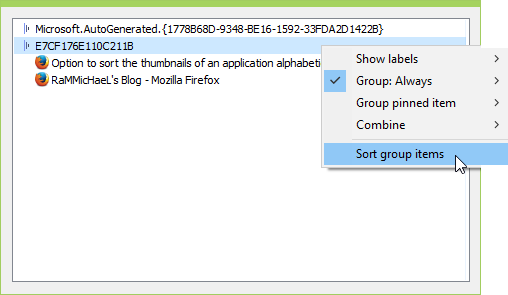
This issue exists only for the portable version, due to the syntax of the .ini file entries.
Yes, insider builds are not supported.
There's a post about this:
http://tweaker.userecho.com/topics/65-doesnt-work-on-insider-builds-of-windows-10/
Yes, insider builds are not supported.
There's a post about this:
http://tweaker.userecho.com/topics/65-doesnt-work-on-insider-builds-of-windows-10/
Служба підтримки клієнтів працює на UserEcho


Here's the relevant topic:
http://tweaker.userecho.com/topics/599-doesnt-work-on-windows-10-1607-build-082016-anniversary-update/