نظرات شما
It's 9, as specified in the help file.
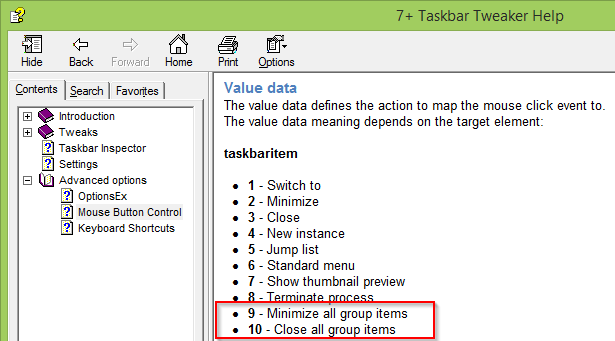
So I'm not sure what 7TT would have to remember, though.I mean that if the tweaker would provide an option to "restore all group items" in addition to "minimize all group items", it would have to remember which ones to restore. Another possibility is to restore all windows, even if some were already minimized.
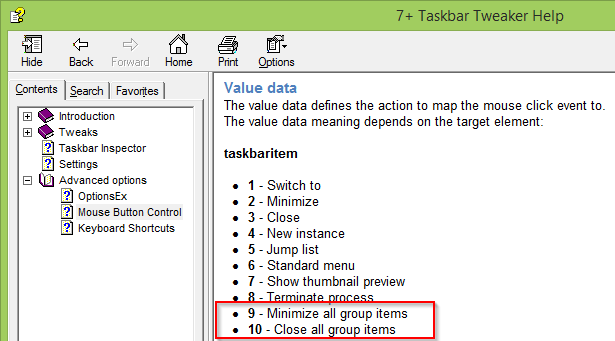
There is an advanced option to minimize all windows of a group. There isn't one to restore them, thought. That would be more complicated, as the tweaker would have to remember which once were not minimized in the first place.
I doubt that the tweaker has something to do with this. But there's an easy way to check it: close the tweaker, and Shift+right click the problematic button. See whether you still have this issue.
A couple of things:
- Which OS do you have? Windows 7/8/8.1/10 32/64 bit.
- Please provide your tweaker options, advanced settings, and your taskbar properties.
- Looks like you're using a custom theme. Do you use a third-party theming app? Which one? Does the issue occur with the default Windows theme?
- Does the issue occur when Firefox/Chrome is not maximized?
Check out v4.5.10.3 beta :)
I just checked it, and it works just like you described:
If you set "Main taskbar and taskbar where window is open" and open, say, five explorer windows, two of which are on the secondary monitor, then scrolling over the main taskbar scrolls between the five, while scrolling over the secondary taskbar scrolls between the two which are on that specific monitor.
If you meant something else and I misunderstood the issue, please let me know.
If you set "Main taskbar and taskbar where window is open" and open, say, five explorer windows, two of which are on the secondary monitor, then scrolling over the main taskbar scrolls between the five, while scrolling over the secondary taskbar scrolls between the two which are on that specific monitor.
If you meant something else and I misunderstood the issue, please let me know.
The custom icon is only applied for the tray. I guess that you're the only one who uses this feature, so if you'd like, let me know and I'll apply it for the main window as well.
Unfortunately, I cannot check it now, as I have no access to a multimonitor OS, but e.g. in the example of four explorers, what actually happens on your PC?
Customer support service by UserEcho


As you can see on that thread, I provided a solution to the problem by allowing to set an alternative .ini file path in the original .ini file.
I also hope that the tweaker will get integrated into PortableApps in the near future.