Answer
Same error here. It works but after a while the taskbar keeps getting frozen, killing explorer.exe and reloading everything. Then repeat.
This Windows Update has killed the Start Menu and default apps for a lot of users, myself included, as reported on Reddit and elsewhere.

Currently, only builds 10240 and 10586 are supported.
I plan to add support for newer builds when they're stable.

I would like to let you know that it is also a problem for the latest build 14251. I fully understand that you do not which to support alpha/beta build for Windows. Maybe MS will fix the problem in a next build. Otherwise, if you need any information on this issue let me know.
I'm in the Fast Ring, but I cannot upgrade my build 11082 since months, because 7tt doesn't work on the newer builds. But I need 7tt as a glass of water :)
As I know (and experienced) all of the builds are stable, I had no problem with either of them by this time.
Is it possible to make it work on build 14295? Thanks!

It's not about the builds being stable in the sense of having, or not having, problems.
The tweaker (mis)uses the internal representations of variables and structures in explorer. These representations usually don't change between stable versions, but they change often in experimental builds. Thus, if I decide to support the insider builds, there would have to be a different tweaker version for every build.
then open source the project so others can add support at their own descretion
Same error dialog as above showing for Windows 10 Anniversary Update Version 1607 Build 14393.10. Taskbar icons spacing not working either.
Same error dialog as above showing for Windows 10 Anniversary Update Version 1607 Build 14393.10. Taskbar icons spacing not working either. x2 --- You know... I wonder how RaMMicHael may feel like... Thousands of requests... It was nice, however, to use the tweak during so many months till this MS update... Tks, RaMMicHael! Your tweak is just great!
I am getting 7+ taskbar tweaker could not load library 107 I have used tweaker for years and my comp just did a major upgrade to version 1607 build 14393.10 hopefully when you get the chance to do an update it would be gratefully appreciated.

An alpha version for Windows 10 Anniversary Update is available here:
http://rammichael.com/7-taskbar-tweaker-for-windows-10-anniversary-update-early-alpha-version

The Windows 10 Anniversary Update is supported by 7+ Taskbar Tweaker v5.2.
Customer support service by UserEcho

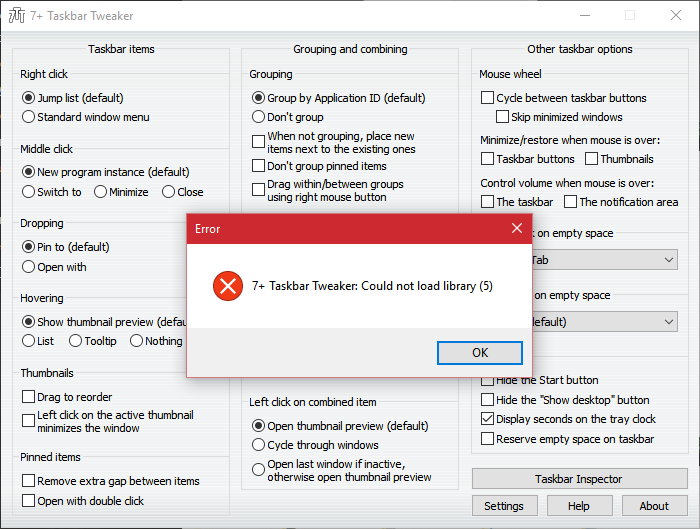


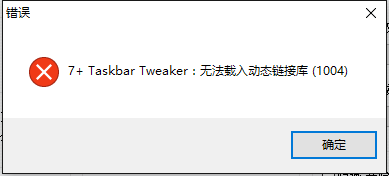




The Windows 10 Anniversary Update is supported by 7+ Taskbar Tweaker v5.2.