 Windows 8.1 Update 1 support
Windows 8.1 Update 1 support

 Taskbar Inspector - Selection by dragging
Taskbar Inspector - Selection by dragging
[I do not know if it's an idea or a bug]
Add some spaces here and here and here, to make convenient the selection by dragging
 Double click on a taskbar icon to launch a new instance of the related program
Double click on a taskbar icon to launch a new instance of the related program
Scenario: there's a program icon in the taskbar (either pinned or not pinned).
To open a second instance of that program one can now right-click on its icon, wait for the Jump List to open, click on the program "mini"-icon inside it.
A simpler way could be to just double-click the program icon in the taskbar with the left mouse button.

Second, doing it with a double click is possible with the Mouse Button Control Advanced options:
Name: taskbaritem|ldblclick
Value: 4
See help for more info about the Mouse Button Control options.

 Latest Update shows "7+ taskbar tweaker could not load library (206)"
Latest Update shows "7+ taskbar tweaker could not load library (206)"
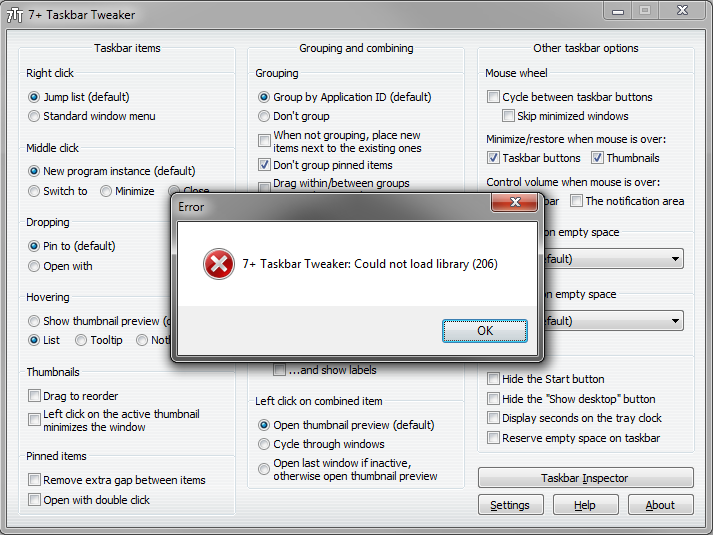

 Single click on empty space to do something
Single click on empty space to do something
There are Double Click and Middle Click options. Single click is sitting useless.

This is possible to do with registry options.
See help file for more details.
I don't plan to add it to the GUI as I believe it's not too important.

 on top
on top
found it from here
https://www.csparks.com/Win7TaskbarMasher/
apparently the creater of this suggest 7+ as better alternative
both programs do the job partially
masher creates a process that keeps all windows above taskbar
however when u maximize a program it doesnt cover the taskbar so u still loose a portion of the screen
7+ is pretty amazing and can actuallly override that so a window can cover the whole screen
howerver when it does pressing the window button opens the windows start menu but the taskbar is still hidden behind the maximized window
how do i fix that?
 Alternate view for Task Inspector
Alternate view for Task Inspector
I think that it would be very useful for normal users to have an alternate view for Task Inspector where only the name of the windows is visible (like VistaSwitcher without images). For advanced users this view is also more productive when one only wants to rapidly find the desired window to activate.
 Uncombined grouped windows split in the middle when using multirow taskbar
Uncombined grouped windows split in the middle when using multirow taskbar
When opening a lot of Google Chrome windows with multirow taskbar (only as example, I don't think it is specific to Chrome), the windows are split about 1/3 on the first row, and 2/3 on the second row.

I also use Dexpot and have Chrome windows open on the other virtual desktops.

 "Show Desktop" button screenshot in help file should not be Win8
"Show Desktop" button screenshot in help file should not be Win8
The screenshot showcasing the "Hide the 'Show Desktop' button" uses the Win8 Aero visual style in which the "Show Desktop" button isn't actually overly obvious. It would be more effective if the screenshot were taken using the Win7 Aero visual style or Windows Classic.
Yes, I realize it's Win8 for consistency, but clarity should be more important.

I've replaced the screenshot to show a pressed button:
Service d'assistance aux clients par UserEcho

